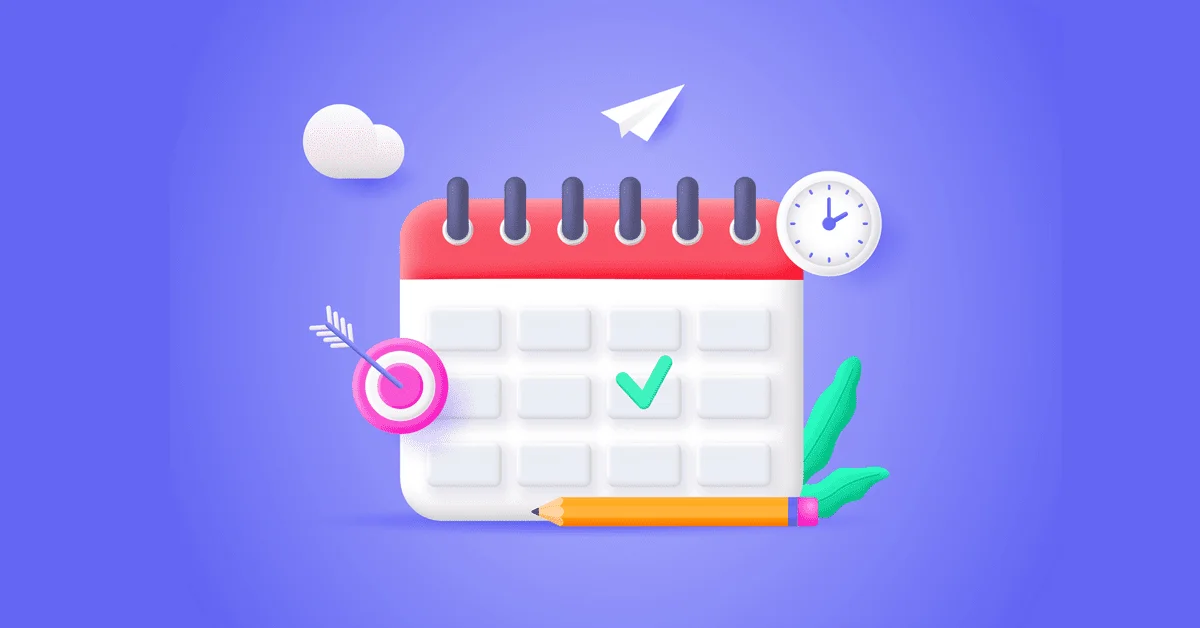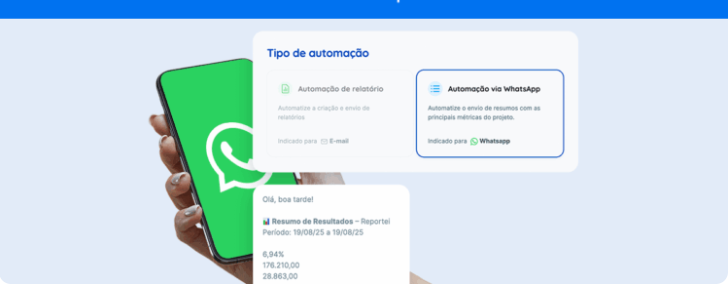Social media editorial calendars are the best for planning and organizing your content. Here’s how to make your own
A social media editorial calendar is hands down the most necessary tool for planning and creating content efficiently.
In their many formats, content calendars help you organize your activities so you can keep your team up to speed on deadlines. We put this guide together to show you how to make your own in 6 easy steps, so you can keep it strategic. Check it out!
What is a social media editorial calendar?
Simply put, a social media calendar is a guide for registering and organizing your social media activity.
It’s a single document with your content plan for the week or month. There, you can specify the formats and channels you plan to use and, of course, set deadlines for handing in, authorizing, and posting content.
Besides getting your social media activity in order, you can also use an editorial calendar for planning blog posts, e-mail campaigns, and rich material in one place.
Why are social media calendars so necessary?
Agencies, companies, and freelancers can use social media calendars for far more than managing daily tasks.
They are an essential part of content marketing since the team assigned to a project can keep up to par and aware of what needs doing to reach marketing objectives.
It means more strategic content planning and focusing on solving the needs of your persona. And those are not the only benefits. Editorial calendars also make it easy to:
- manage content, define posting frequency and ideal days and times;
- plan original content, as all you’ll have a record of what you post;
- come up with new ideas based on what is relevant to your target audience;
- meet deadlines for handing in content;
- get a general view of all your project strategies;
- register knowledge. That way, if there are any changes to your team, new members can get up to speed.
Create and manage your social media calendar in 6 simple steps
Now that you know the advantages of social media calendars, check out these simple steps and make your own. Let’s do it?
1. Choose a tool to help you build your editorial calendar
To create your social media calendar, start by deciding where to save it so your team can have it on demand.
Remember, that’s where you’ll be uploading your templates and managing content across your chosen channels. It’s also a place to keep your briefings, posts, captions, deadlines, and other info to optimize your routine. It should be visual and easy to understand.
Many people use a spreadsheet, where each tab represents a given month, social media platform, or other criteria to fit their strategy.
But there are other tools you can use, like Trello (with its boards and lists) and Google Calendar. Choose one that’s in line with your needs!
2. Adapt your content to your audience
Your persona should be what guides your content and the channels you choose. That’s why your persona should be the focal point of your editorial calendar.
Make sure you leave some room to keep your audience alive. Emphasize pain points, register formats that work for them, interaction frequency, and, of course, how you can help them through specific challenges.
Once you have the answers to these concerns, it’s easier to take the following steps!
3. Set goals for your content
After setting up personas in your editorial calendar, it’s time to think about where you want to go where content is concerned.
The primary focus of social media is to establish relationships and increase brand awareness. But you don’t have to limit yourself to those two objectives.
You can set some of your monthly content aside for capturing leads, sharing relevant information, and keeping your followers updated on your business. You can even share more about your products or services. But make sure you adapt it to the channel it’s for.
You can (and should) also create editorials to help you plan and add variety to your posts. That way, you can avoid getting repetitive in your topics and formats.
4. Write content briefings
Once you’ve established the objectives of each post, it’s time to think about planning! Decide what content to create and how to keep your team up to speed.
That’s why there’s a special place for briefings in editorial calendars. When designing your template, the following info should be clear to all those responsible:
- The channel you’re sharing to (Instagram, Facebook, LinkedIn, etc.);
- Content goals (or editorial goals);
- The persona you aim to help;
- Posting date;
- Content captions and references;
- The team’s deadline for handing in content;
- Status (briefing done? In progress? Scheduled)
The clearer that info is, the more strategic content creation will be – whether you’re doing it yourself or have a team on it.
5. Follow the schedule and update your calendar
Once your social media calendar is ready and filled out, it’s time for your team to put in the work and start creating the planned content.
But for your social media plan to work, all team members must be up to par with what’s in the calendar (deadlines, statuses, and any changes that come up along the way).
It’s also important to update regularly. And we don’t just mean the posting schedule, but project goals, personas, references, and anything that moves your strategy forward.
6. Analyze the results of your content
As we stress regularly, analyzing your digital marketing results is an important stage, marking the start of a new cycle in any project.
That’s because the results give you valuable insights and a rough draft of your next steps. That said, it will directly impact how you update your calendar and plan your content.
Linking social media reports to planning content shows you what topics and formats have the best performance. Then, you can leave the guesswork behind and focus on what works.
You’ll also have access to data on your audience engagement, characteristics, and what to consider based on their behavior.
That means your social media editorial calendar will be thorough, strategic, and target your audience directly.