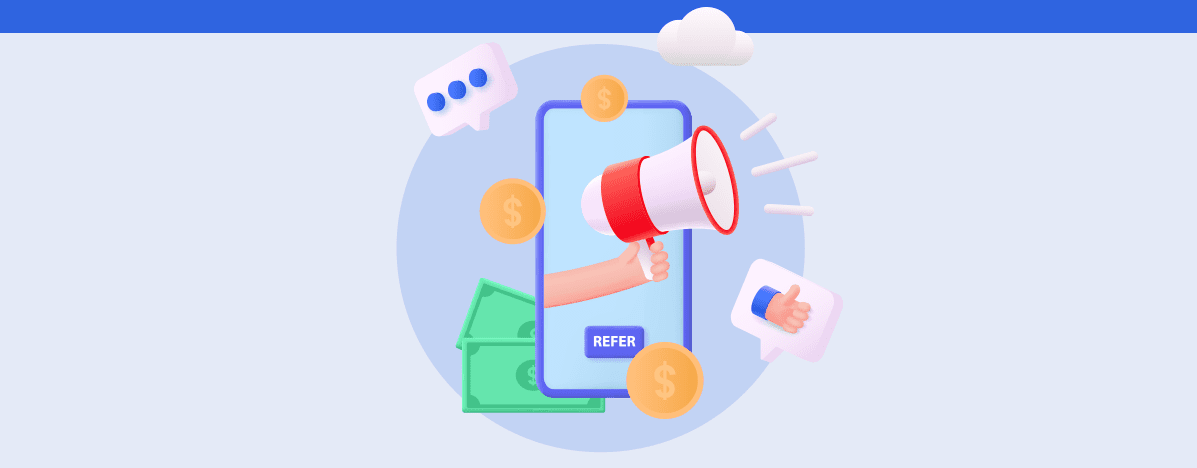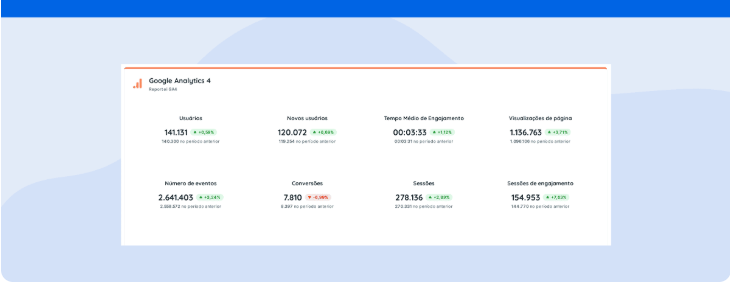Understand how Campaign Budget Optimization (CBO) works on Facebook and learn best practices to increase effectiveness.
If you aren’t seeing the results you’d like in your Social Ads campaigns, Facebook’s Campaign Budget Optimization (CBO) could be the solution. By optimizing your campaign budget across ad groups, CBO can help you get more efficient results and a better return on investment.
In other words, not only does this tool provide greater flexibility for spending, but it also enables a better return on investment.
In this article, we’ll explain what Facebook’s CBO is, how it works, and share some efficient practices to help you get the best results with this powerful tool. Keep Reading!
What is CBO in Facebook Ads?
CBO stands for Campaign Budget Optimization (formerly Campaign Budget Optimization Advantage). It’s a powerful Facebook Ads tool that helps advertisers distribute campaign budgets more efficiently. It does this by automatically prioritizing high-performing ad groups for an optimized budget.
To use CBO, a campaign needs to have at least two active ad sets. Instead of establishing individual budgets for each ad set, advertisers determine a budget for campaigns as a whole. CBO then distributes amounts among ad sets based on their performance.
While ad sets are running, CBO models gather data from campaigns to learn which ad sets are performing more effectively. It then automatically allocates more of the budget to those ad sets, reducing amounts for underperforming sets. Low-performing ad sets still receive some of the budgets, so you can keep displaying them to target audiences.
Why use CBO for your campaigns?
CBO provides significant benefits to traffic managers working with Facebook Ads accounts. These include:
- Flexibility in establishing campaign budgets: since the tool distributes budgets automatically, there’s no need to worry about finding out how to allocate funds individually for more efficiency. This allows you to keep testing to find what works best while achieving satisfactory results.
- Increased Return on Advertising Spend (ROAS): because CBO prioritizes higher-performing ad groups, better results will come at a lower cost.
- Simplifying management: from campaign configuration to ongoing monitoring of results, you can spend less time applying or modifying budgets, making it easier to manage campaigns.
How to set up CBO in campaigns?
Setting up CBO in your Facebook Ads campaigns is a straightforward process, whether creating a new campaign or updating an existing one. Just follow these steps:
- Click to create or edit your campaign, and activate the Campaign Budget Optimization (CBO) button in the Campaign Budget Optimization section.
- Choose whether you want your budget to be set as a daily or total amount. If you opt for the total budget, you can also set a schedule for when ads will be served.
- Set a budget for your campaign based on the option you selected in the previous step.
- Select a bidding strategy for your campaign, such as maximizing result volume, setting a cost-per-result goal, or setting a bid limit.
- Finally, if you opted for the total budget, set your ad schedule preferences by clicking Show more options.
To use CBO, Facebook Ads recommends following a few prerequisites, such as having the same budget type, bidding strategy, and campaign objectives for all ad sets.
In addition, the Campaign Budget Optimization feature allows you to create over 70 ad sets and a maximum of 200 ad sets in a single campaign. However, there are some limitations when editing these sets after publishing.
How to get better results with CBO
Using Campaign Budget Optimization (CBO) to configure your campaigns is a great way to ensure good results. But to get the most out of CBO, Facebook Ads itself recommends a couple of efficient practices. Here are the top 5 to help you maximize your CBO campaign performance.
1. Avoid selecting audiences of significantly different sizes
If the audience size is much larger in one ad set, CBO may use this as a criterion to distribute the budget. This will result in the larger audience receiving a higher budget share.
2. Set up campaigns or ad sets in bulk
Ad groups should be added when setting up a new campaign, as it can take up to 2 hours for CBO to adjust and begin serving ads.
Another helpful tip is to apply changes to campaigns in bulk. Campaigns will take less time to learn, and you’ll start seeing results more quickly.
3. Be mindful of spending limits
The platform advises caution when setting spending limits on an ad set, as this can restrict the tool, making optimization of allocated budgets more difficult.
4. Do not pause ad sets manually
Since Campaign Budget Optimization only works with active ad sets, pausing one of them means the budget will be distributed among the remaining sets. So there might not be enough budget left over if you need to reactivate a paused set.
Facebook Ads advises against pausing low-performing ad sets, as the tool continues working to find opportunities for those sets. Pausing a set can also lead to a higher Cost per Action (CPA) for other active sets.
5. Analyze campaigns as a whole
Since budgets are distributed differently among ad sets, it’s important to analyze campaigns as a whole, considering results and the average cost per optimization event.
Although analyzing parts of a campaign can help you understand what works and what to improve, it may also lead to false conclusions about how your budget is being optimized.
Count on Reportei to help you analyze Facebook Ads campaigns
Using an automation tool like Reportei can be extremely helpful in obtaining practical and efficient analyses of your Facebook Ads campaigns.
Reportei lets you customize reports to obtain specific data on each campaign and ad sets linked to them, making it much easier to understand overall and individual performance and how optimizing your budget has improved return on investment.
Our platform also helps you save time by capturing the most relevant metrics, so you can focus on what really matters: strategic analysis and planning actions.
Start Reportei’s free three-day free trial now to analyze your CBO campaigns, compare them with non-optimized budget campaigns, and gain insights for your projects!