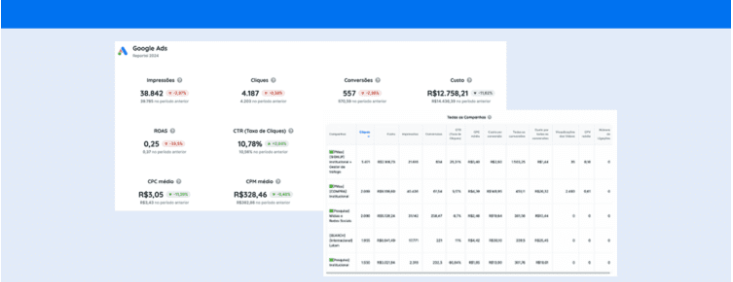Discover Reportei’s digital marketing dashboard and learn the 5 main advantages of incorporating it into your analysis routine.
A crucial part of Reportei’s offerings, the digital marketing dashboard is a tool that allows for quicker and more dynamic analyses—making decision-making easier for teams and also helping clients understand the data.
For this reason, this feature offers a series of advantages for those who use it in their work routine, from organizing data to gaining valuable insights for the project. In this article, we have selected the 5 most important ones for you to understand the impact of this metrics control panel on your work routine. Keep reading!
What is Reportei’s digital marketing dashboard?
Reportei’s digital marketing dashboard is one of the features available on our platform, aimed at making the analysis of your strategies more practical and efficient.
Similar to our reporting model, this metrics control panel also automatically imports (in just a few seconds) all the most important data from the channels that integrate with our tool.
However, it allows for more precise day-to-day tracking, offering greater flexibility to navigate through different analysis periods.
Moreover, the dashboard can be shared with the team and the client for closer monitoring of the results, providing the freedom to access different dates and gain a more comprehensive understanding of the project’s progress.
But the advantages of using the digital marketing dashboard regularly don’t end there. Next, you will see how this feature helps to make work more productive and practical.
5 advantages of using a digital marketing dashboard
From the organization of information to faster decision-making for the project, Reportei’s dashboard offers greater dynamism to digital marketing teams. Check out the full benefits below!
1. Easier Information Organization
When creating your marketing dashboards in Reportei, you have all the necessary tools to control the most important metrics of the channels you work on in one place.
After all, the panel is fully customizable to meet the demands of each team or the client who will receive it. Thus, you can define which channels will be displayed, data that should be added or highlighted, and even add notes about the most impactful points of the project.
As you can create more than one dashboard for each client, there is the ease of also organizing how you view them – being able to use both the search field to find the title of the document as well as the filter to sort by date, dashboard name, or the name of who created it.
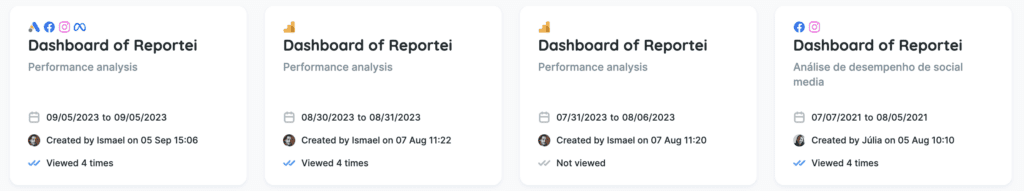
2. Toggle Between Analysis Periods and Comparisons
Another highlight of Reportei’s dashboards is the ability to navigate through different periods of analyses and comparisons without having to create a new report every time.
The goal is to allow both the team and the client greater flexibility when interacting with data and agility when making the best decisions for the project. To do this, simply select the dates at the top of the panel and click on “Update Dashboard.”
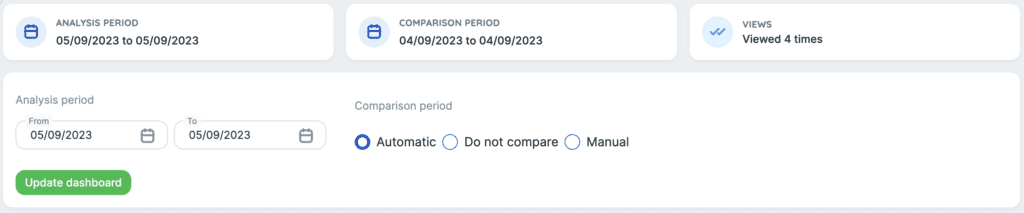
As Reportei stores data and captures information from some channels that provide a history of metrics (such as Meta Ads and Google Ads) makes it even easier to understand performance over time and identify patterns or trends for the future.
3. Real-time Data Visualization
Moreover, with the flexibility to change dates, you can always stay updated on your campaigns’ performance, avoiding time loss in the process.
This makes it even more practical to identify obstacles that could negatively impact your actions or opportunities that help further improve your results.
4. Create Multiple Dashboards
- As we mentioned before, one of the advantages of using Reportei’s digital marketing dashboards is the ability to create more than one panel for the same project, depending on your subscribed plan.
From there, you can divide your dashboards by channel, strategy (social media management, paid traffic, or inbound, for example), or create individual panels for analysts and clients.
Each Reportei plan offers a number of available dashboards:
- Starter: 5 dashboards for 5 projects
- Pro: 10 dashboards for 5 projects
- Premium: 20 dashboards for 5 projects
5. Make Agile Decisions
Finally, we must emphasize that our metric control tool is a practical way to make more agile and efficient decisions for the project, ensuring that you don’t waste time when optimizing strategies.
Therefore, you can ensure that your actions are always on the right track and generating the best possible results for your clients.
Create digital marketing dashboards in just a few seconds
By using Reportei to create your digital marketing dashboards, you have access to a comprehensive tool designed to offer flexibility to your analyses. In total, there are more than 20 integrations available to automatically capture metrics in just a few seconds and provide a dynamic report to teams and clients.
Alongside this, there are also other features on the platform that can be used to complement the dashboard, such as:
- unlimited report creation to record the project’s progress and share data with decision-makers;
- report automation, so you don’t have to manually generate the document every month;
- development of the project’s Timeline, focusing on recording all campaigns, decisions, and results;
- use of Reportei Control (only in the premium plan) to closely monitor your goals and indicators, and make more agile decisions to achieve them.
Take advantage of our free 3-day trial now and discover how Reportei’s dashboards and reports aid in a more strategic routine for digital marketing professionals!