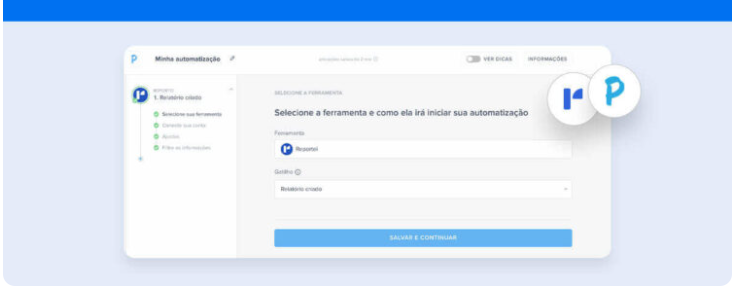Learn about the integration between Reportei and Pluga and discover how it can optimize the marketing automation of your projects.
If you are looking for solutions in marketing automation to save time, reduce manual tasks, and make your operation more predictable, the integration Reportei and Pluga has arrived to simplify your daily routine.
The new feature, which was presented in a live launch, demonstrated in practice how to create automatic and efficient action flows from report requests to recording milestones in the Timeline.
Check out in this article what Pluga is, how it connects to Reportei, and practical examples to adapt in your company.
What is Pluga
First, it’s important to explain that Pluga is a tool for task automation that allows you to integrate your most-used web tools in just a few clicks and without code, including CRMs, payment gateways, marketing platforms, ERPs, financial solutions, and much more.
In other words, it functions as an intelligent connector once you choose a trigger that initiates the automation in a source tool and defines an action in another destination tool.
From that point on, the flow runs on its own, and there’s no need to perform manual actions for repetitive activities in project routines.
In addition to not requiring code to create these marketing and sales automations, Pluga also offers other advantages to users, such as
- Extensive catalog after all, there are more than 100 tools available with pre-configured integrations and suggested use cases.
- Guided setup you authorize accounts or provide access keys, choose fields, map data, and monitor everything in real-time.
- Scalable it’s possible to start in a simpler manner and evolve into more robust flows by combining several tools simultaneously.
What is Pluga
First, it’s important to explain that Pluga is a tool for task automation that allows you to integrate your most-used web tools in just a few clicks and without code, including CRMs, payment gateways, marketing platforms, ERPs, financial solutions, and much more.
In other words, it functions as an intelligent connector once you choose a trigger that initiates the automation in a source tool and defines an action in another destination tool.
From that point on, the flow runs on its own, and there’s no need to perform manual actions for repetitive activities in project routines.
In addition to not requiring code to create these marketing and sales automations, Pluga also offers other advantages to users, such as:
- Extensive catalog after all, there are more than 100 tools available with pre-configured integrations and suggested use cases.
- Guided setup you authorize accounts or provide access keys, choose fields, map data, and monitor everything in real-time.
- Scalable it’s possible to start in a simpler manner and evolve into more robust flows by combining several tools simultaneously.

How the integration with Reportei works
The good news is that Pluga connects to Reportei via API which ensures greater freedom to create flows that make sense for your operation.
Therefore, it’s possible to connect your hundreds of tools to our platform to
1 Trigger actions in Reportei for example, generate a report or add a milestone to the Timeline from a request made via form.

2 Or use triggers from Reportei such as creating a dashboard to perform an activity in another tool, like sending a notification on Slack or recording an event in your CRM.
With this, we can see that the integration helps standardize internal processes, save time on routine repetitive tasks, and improve customer relationships.
Step by step for marketing automation with Reportei and Pluga
Another advantage of connecting Reportei to Pluga is the ease of creating automation flows. In total, there are four steps that need to be followed.
1. Choose the source and the trigger
To start, the trigger is the event that initiates your marketing automation. Thus, after choosing the source tool, like Google Forms or RD Station, you must select the trigger that makes sense for your operation, e.g., new form response or new qualified lead.
It is from this first step that everything happens.

2. Define the destination and the action
Next, the action is the response to the trigger. For example, upon receiving a new response in Forms (source), Pluga should create a report in Reportei (destination).
Or when a dashboard is created on our platform (trigger), a notification should be sent on Slack (action).

3. Map the information
Here you decide which are the source fields that populate the destination fields..
In our example, you can define that the Analysis Period in Forms corresponds to the Start Date in Reportei.
This mapping ensures that our tool receives exactly the necessary information to create a report, a dashboard, or a milestone in the Timeline.

4. Develop the automation
Finally, Pluga allows for chaining tools. In other words, you can go beyond your integrations to create more advanced flows.
When the trigger fires, for example, the first action creates a report in Reportei, and the second sends a notification to the team.
This way, your operation gains traceability and reduced back-and-forths.

Examples of marketing automation
During the live, Eduardo Campos even showed how his agency, Astronauta Martech, uses the integration to make the team’s work more agile and standardized.
Below, check out what those examples were.
Report request via Forms
Through an integration between Google Forms, Reportei, and Slack, the Astronauta team can request reports for clients in a more agile and structured manner. That is,
- A collaborator can fill out the form with specifications like analysis period, accounts to include, among others.
- Pluga connects the Forms to Reportei, which automatically creates the report based on the mapped fields.
- Upon completion of the creation, this collaborator receives a notification on Slack or it could be on WhatsApp Business if preferred, to review and send to the client.
A tip that makes a difference in Astronauta’s routine is to include comparison periods in the Forms.
This enhances the quality of the analysis without extra effort from the team, as the automation already picks the right fields, and Reportei generates everything standardized.
Creation of milestones in the Timeline
Additionally, Eduardo uses the integration to document events that impact results in Reportei’s Marketing Timeline. In total, he presented three possibilities in this regard during the live.
1. Leads from RD Station AI Timeline
When a lead converts in an RD Station form available on your site, the filled data and actions are summarized by ChatGPT.
Subsequently, the generated text becomes a milestone in the Timeline, helping the sales and marketing team keep the client’s or lead’s context always recorded.
After, this information can return to RD Station to update the contact or create segmentations, for example, those interested in product X.
2. Team/client meetings AI Timeline
After a meeting, the transcription, participants, and main topics are sent via Forms and organized by AI.
The final summary is added as a milestone in the Timeline. This way, everyone sees in chronological order the points that guide the next steps, and nothing is lost.
3. Important emails AI Timeline
Finally, emails sent to the client about alignments or report delivery can be summarized and turned into milestones.
As a result, you get a clear, shared history without having to constantly go back to old conversations.
Regardless of the scenario, digital marketing automation makes the connection between tools with Reportei, logging the process intelligence, what was done, when, and why.
Test the marketing automations on Pluga right now.
Therefore, if you want to automate your marketing actions practically, using the integration between Reportei and Pluga is a path that offers security, practicality, and scalability for your projects.
The best part? You don’t need to reinvent the wheel. Just use the models presented in the live as an example, adapt the fields to your context, and put the automation to work for you.
Ready to take the next step? Create your first automation by connecting Reportei and Pluga and see in the first few days how great it is to have real time for the most important tasks.
FAQ frequently asked questions about marketing automation
Still in doubt about how Pluga and the integration with Reportei work? Then check out the main questions and answers on the subject below.
No, Pluga is designed to not require code. So, you just select the source, trigger, destination, and action, map the fields, and test. In a few minutes, you can have a flow running.
There are over 100 popular integrations in total, including CRMs, automation platforms, forms, ERPs, payment gateways, online spreadsheets, messaging platforms, and much more. The catalog grows frequently.
Yes, you can, for example, trigger an automation when a dashboard is created/updated in Reportei and from there, send a notification to the team or log data in another tool.
In mapping, you define which information from the source fills in the destination fields. For example, the Analysis Period from Forms fills in Start/End Date in Reportei. This ensures standardization and reduces rework.
No problem. You can chain multiple actions, create a report in Reportei, log a row in a spreadsheet, notify the team on Slack, update a lead in the CRM.
Very much. Automatic notifications and milestones in the Timeline create a shared project history, facilitating handoffs and quick decisions without digging through emails.
Yes, you can include content summarization/organization steps, such as meeting transcriptions or form responses, before sending the final text to Reportei’s Timeline, for example.
Pluga displays logs and status in real-time. This way, you can track what was executed, correct mappings, and make continuous improvements.
No, it eliminates repetitive tasks and ensures standardization. Strategic analysis continues with your team, but now with more time and context to make better decisions.