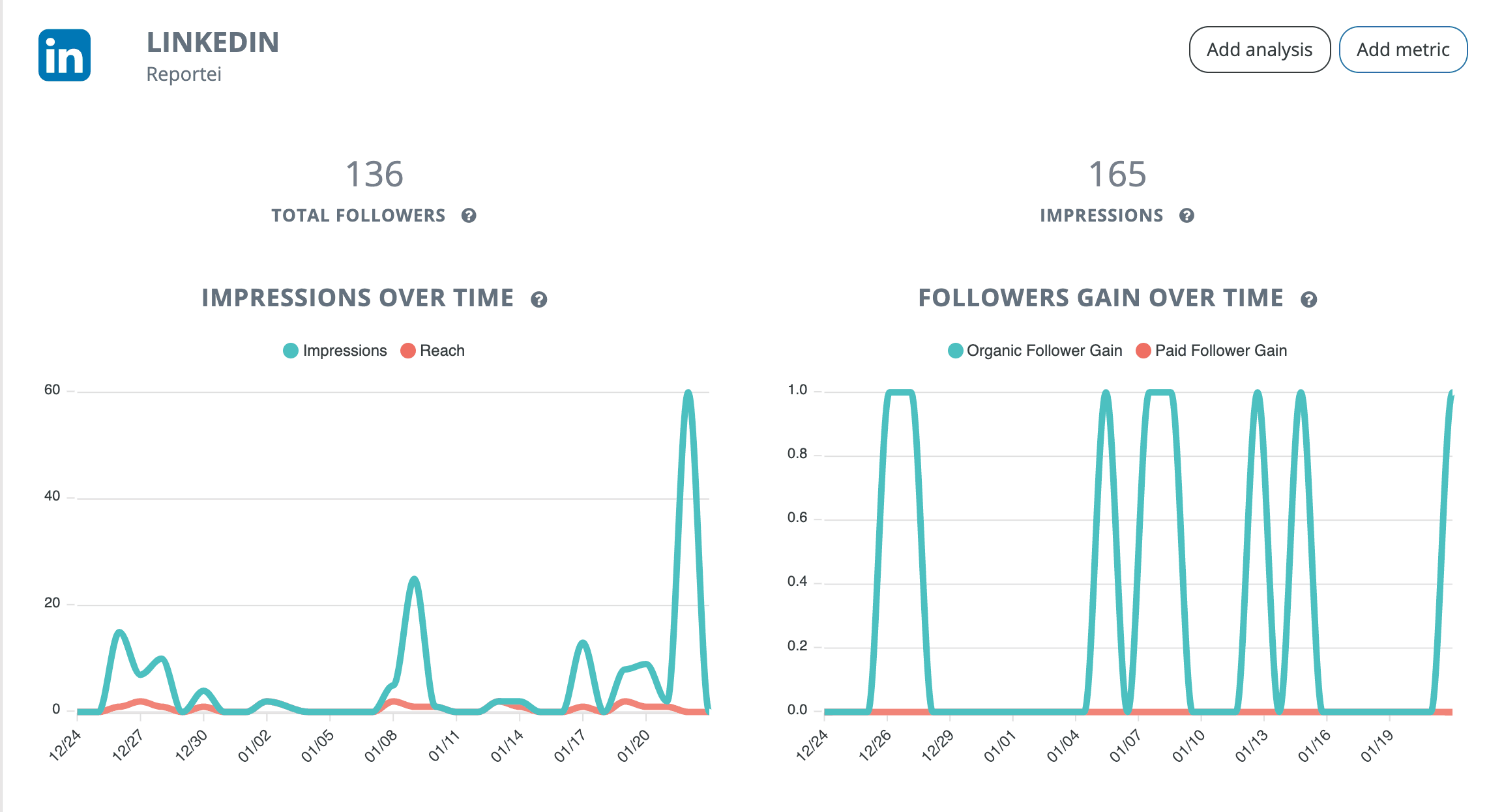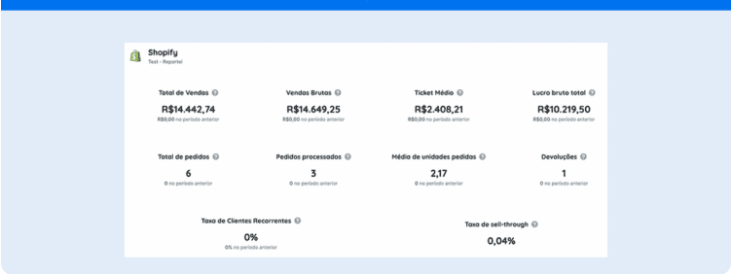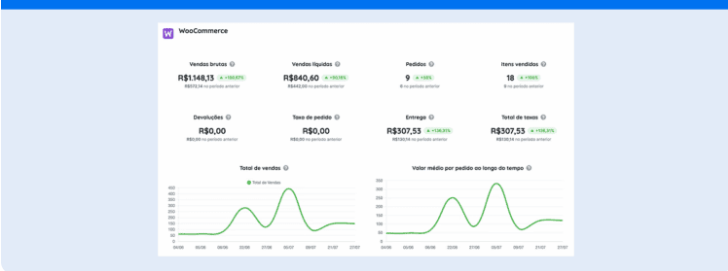LinkedIn Ads Reports and LinkedIn Page Reports
Reportei is a tool for creating professional digital marketing reports speedily and intuitively. However, it is reasonable to have questions in the first uses. With that in mind, we’ve prepared a walkthrough for you to create LinkedIn reports in just 3 seconds using Reportei:
1 – Log in at https://app.reportei.com/;
2 – Add your client by entering his or her company name and selecting the language of the reports (Brazilian Portuguese or English);
3 – Connect your client’s LinkedIn account;
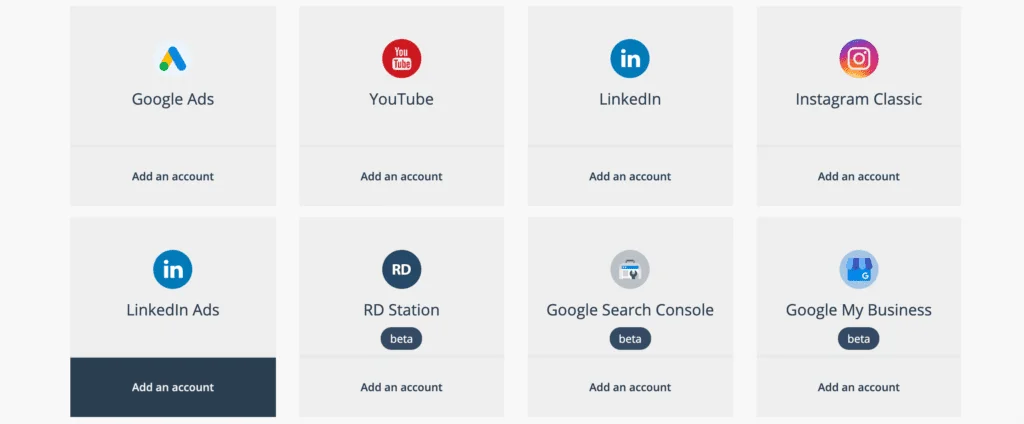
4 – If you manage several pages, all of them will appear. However, you should select only the page of the client in question. If you want to create reports of other clients, add one by one, as you did earlier in step 2 of this tutorial;
5 – If you have never created a report for this client, the message “Accounts already connected! Create my first report,”. If you have already created any stories for this customer, click on “New Report”;
6 – Then choose the analysis period and let us know if you intend to compare it with another period;
7 – Now, send the report to the customer, analyze the data, and celebrate the excellent results!
8 – In Reportei’s LinkedIn Page and Linkedin Ads reports, you can view the following metrics:
- Followers: Total number of followers on the page, taking into account the page’s lifetime, not just the period analyzed;
- New Followers (total): Total number of new followers, regardless of whether they were obtained organically or through paid ads during the time analyzed;
- New Followers (Paid): Number of new followers obtained through paid ads on LinkedIn (LinkedIn Ads) over the period analyzed;
- Impressions: The number of times your page was shown to LinkedIn users during the period analyzed;
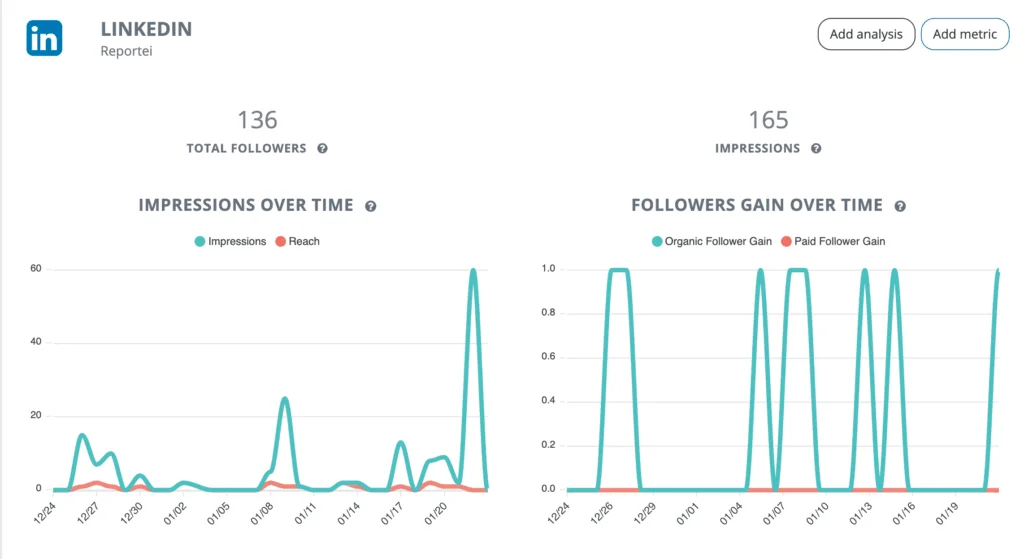
Reportei’s LinkedIn reports feature easy-to-understand charts as well as space for the social media to input their analysis before sending it to the client.
Got a question? Just leave your question here in the comments or on our social media!