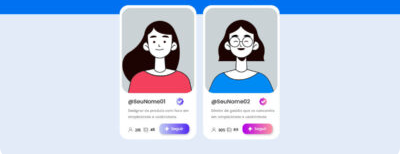Learn more about using a LinkedIn corporate page
Having a Company Page on LinkedIn is an essential step for companies that want to excel in one of the most opportunity-generating social networks in Brazil.
According to a survey conducted by Goobec in 2018, LinkedIn currently reaches over 600 million users worldwide, which makes active participation in the platform a strategy for those who invest in digital marketing.
So, to help you build your company page on LinkedIn and leverage your results on this network, we have created a guide with all the essential information about Company Pages. Keep reading and pay attention to the tips!
Why create a Company Page on LinkedIn?
Because it’s a social network of professional contacts, LinkedIn has a lot to offer companies that create a page on their platform.
In addition to generating greater credibility for your business, Company Pages make it easy for users to access your information, your products or services, and the job opportunities you create.
Companies pages on LinkedIn also allow you to create and manage ads, monitor your audience data, and track the results of the content you produce and disseminate.
All of this makes it easy for you to interact with followers and direct your content to the right people.
So if you haven’t created your Company Page on LinkedIn yet, it’s time to start investing in this social network right now!
Requirements to have a Company Page
Before you can start your Company Page on LinkedIn, you and your company must meet some of the platform’s requirements. Below you can see what they are:
- have a personal profile that contains your real name and surname, is active, has multiple connections, and is considered as an intermediary or all-star;
- You must be a contributor to the company you want to create the Company Page, and your position must be added to your profile experiences;
- your organization must have the email domain that is unique to it, and your account must be associated with that corporate email.
If your company meets these prerequisites, you can create your Company Page from the walkthrough provided by LinkedIn itself.
Remember that the more complete your business information is, the more likely it is to stand out and attract users to the platform.
Six tips on optimizing the Company Page on LinkedIn
For those who want to go further and optimize their Company Page, we have listed below six essential tips that make all the difference in getting the best results. Check out!
1. Customize your URL
When you create your LinkedIn Company Page, it will receive a URL that has a default numeric code.
To change this code, go to LinkedIn settings and click on “public profile.” From this, you can verify that your business name is available and customize your URL so that it can be found by users more efficiently.
2. Encourage your employees to be part of the network
Encouraging your employees to join LinkedIn and tagging Company Page on profiles is a great way to increase the company’s organic exposure and reach.
Besides, you should also encourage your team to share content that is produced or shared on the platform. You can rest assured that this active participation is fundamental to improving your results.
3. Use the right keywords on your page
Company Pages can contribute (and a lot) to your Search Engine Optimization (SEO) strategy as Google also ranks them.
Therefore, you must always select the right keywords for your content and add the most relevant terms to your company description.
In addition to contributing to search engines, these optimizations also cooperate with searches done on LinkedIn itself.
4. Create effective ads
As we mentioned earlier, Company Pages allow you to create ads that help promote your content and promote your company.
Targeting on this network is even much more specific and detailed, which creates opportunities for you to attract your audience and drive traffic to your website more effectively.
5. Produce and share relevant content
Because of this more educational feature, LinkedIn is also a great place to share the blogposts and precious materials posted on your website/blog.
This production and sharing of relevant content are significant to attract more followers to the page and increase engagement with them.
Therefore, always keep the frequency and always encourage the team to share the posts, news, and vacancies you make available.
6. Track your page results
Measuring the results your page generates is an essential step in understanding if your strategy is working and looking for new techniques to improve it.
Through data analysis, you can gain valuable insight into your followers (such as their positions and business sectors) and the performance of your posts (such as viewership and engagement).
With Reportei, you can generate a report and gather these metrics in a much more practical and agile way, which makes it easy for both marketers to analyze and communicate with the company’s decision-makers.
From these pieces of information, you can target ads more effectively and focus on producing content that generates engagement and interaction with your audience. Want to know all the details of our report and make it even easier to analyze your Company Page performance on LinkedIn? Then log in to your account or register on our website to test Reportei!