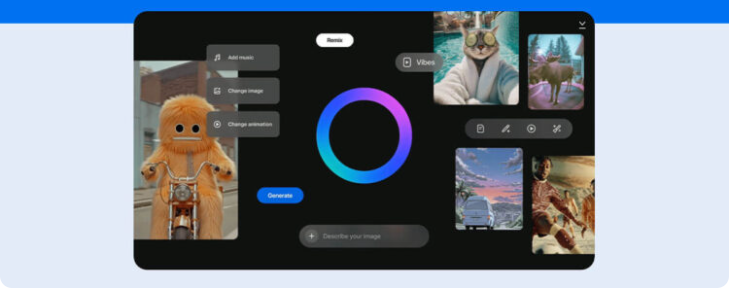Want to repost TikTok and Reel videos without watermarks? We’ve got you covered! Here are some helpful tips and tools
Short videos are rapidly gaining popularity in digital marketing because they’re so easy to replicate across various social media platforms. But to get the highest impact and engagement, removing the watermarks from TikTok and Reels before reposting is the way to go.
Fortunately, there are several tools available that can help you do that in minutes. If you want to learn more, keep reading! Here’s an article with 7 carefully selected options to choose from.
Why use TikTok and Reels videos without watermarks?
Well, let’s start by discussing why this practice is so popular.
Sharing the same content on multiple channels is one of the most efficient ways to keep your social media presence on point. And videos have become key in driving engagement, although producing and editing videos can be time-consuming.
Because videos are so popular, many brands and creators have been replicating content to share on other platforms. For example, this is usually how TikTok trends become popular on Instagram and YouTube Shorts.
But you may notice the downloaded videos sometimes come with a watermark, which means they’ll have limited reach when shared to other platforms. Instagram admitted to limiting the reach rates of videos with the TikTok logo watermark as Reels promotes original content.
So, removing the watermark is the way you want your content to get high reach and engagement. Plus, that way, it’s easier to share your content with friends and other interested users anyways.
Attention to Copyrights
One more thing to keep in mind when sharing other people’s content: don’t forget about copyrights! Even if you manage to remove the TikTok or Reels watermark, make sure to give a shout-out to the original creator of the video.
7 Tools to Remove Watermark from TikTok Videos
Now that you know why watermarks should be removed, it’s time to learn how to do it. Here are 7 amazing tools to try out. Keep reading!
1. SnapTik
SnapTik is available as a web version and Android mobile app and removes the TikTok watermark for free in minutes with HD quality. To use it, open the TikTok app, select the video you want, and click the share button. Then, copy the link and paste the URL into the SnapTik website or app. Click Download to convert and download your content.
2. SnapInsta
SnapInsta lets you download Reels videos and other media types on Instagram (photos, IGTV, and stories). You can access it through the website or app (available on Google Play).
It’s free with no download limits. Snapinsta basically works the same way as SnapTik: paste the video URL in the indicated field and click Download to start.
3. Apowersoft
Want a practical tool for both networks? Check out Apowersoft, which you can use through the browser or the app.
To use it, upload the video, click to remove the TikTok or Reels watermark, and download. One major advantage is that you can do that in bulk by selecting different content at once.
4. MusicallyDown
Another handy tool for removing watermarks from TikTok and Reels is MusicallyDown. It works like the other three. You can quickly and easily download as many videos as you want in MP3 or MP4 format.
Once again, just select the content link in the sharing options, open the website, and paste the URL to start downloading. Another option is to use the app available for Android mobile devices.
5. Remove & Add Watermark
Speaking of smartphone apps, Remove & Add Watermark is an interesting option for Android users who want the convenience of removing the watermark and reposting the content.
You can even add your own watermark. Just select the video, click to remove or add the logo, and save it to your gallery.
6. Video Converter
Meanwhile, for iOS users, the Video Converter app is a great option. To use it, simply click on the “+” symbol and then select “Done” to access the new version of the content. You can also add text and make other edits that help make the content even better.
7. Sss TikTok
Moving back to online tools that let you download TikTok videos without watermarks, sssTikTok is designed to make the process quick and easy by downloading videos in MP3 and MP4 formats.
This tool lets you download as many videos as you want without installing any software on your computer or phone. Just copy the video link from the social media platform, paste it into the field provided by the tool, and click download.
As you can see, there are quite a few options for downloading your TikTok and Reels videos without watermarks. So, find what works for you and start using it!
To know more, check out our article: Engagement on TikTok: 13 tips to increase your brand’s rates.