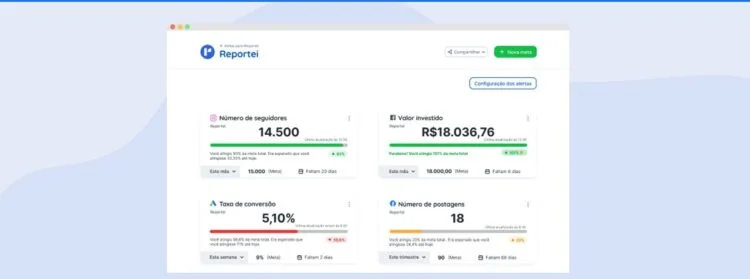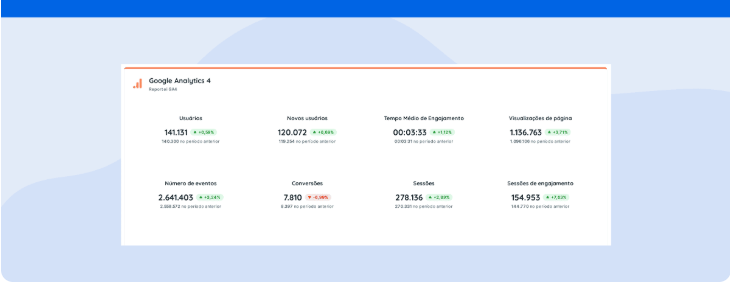Get to know Reportei Control, our indicator control tool that assists in a more precise analysis and achievement of your digital marketing goals.
Anyone working in digital marketing understands that one of the most crucial phases of a project is defining and monitoring the key performance indicators (KPIs) and goals that will help achieve the primary objective. With this in mind, we have developed Reportei Control, a tool focused on helping you keep track of your KPI analyses and make more agile decisions to achieve better results.
But if you’re not yet familiar with this feature or unsure how to make the most of it, don’t worry. We’ve prepared this article to explain how our goal tracking works and provide 5 tips on using it more efficiently. Stay tuned!
What is Reportei Control and How Does It Work?
Developed to simplify project performance visualization, Reportei Control is an exclusive dashboard designed to define and monitor the most relevant goals for each project, thanks to its integration with social media platforms and automatic data capture.
This tool enables marketing analysts to track each client’s digital presence, assess their achievements, and monitor advertising investments. This, in turn, facilitates making strategic decisions quickly and accurately.
Additionally, the tool allows for the creation of alerts to keep track of goal attainment, whether it’s falling below or exceeding expectations, helping to prevent any unpleasant surprises along the way.
To access this feature, simply navigate to the client’s main page and click on the Indicator Control section, located next to the dashboards. Within this tab, you can get a quick overview of goal progress, as outlined in the following “anatomy”:
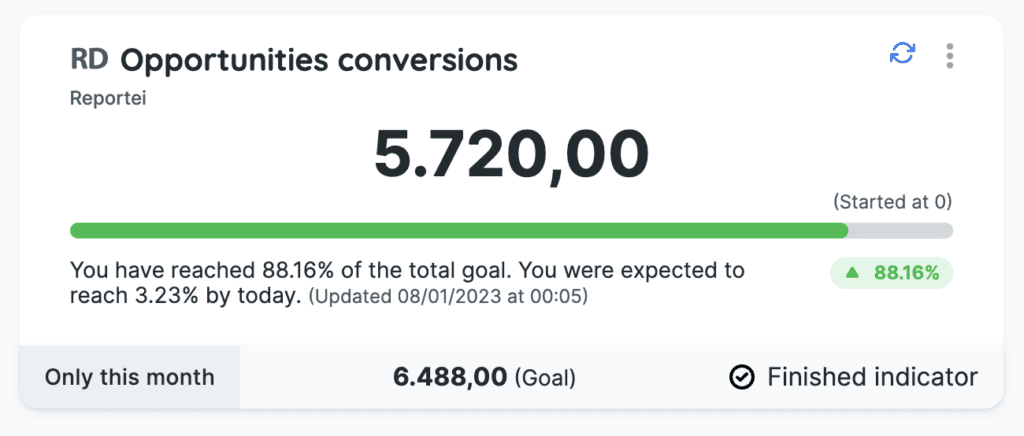
In other words, you have a summary to identify where you currently stand and what is needed to achieve your goal. This allows for more strategic actions to address potential issues or exceed performance expectations. By using the colors available in the progress bar, you can quickly see when you are:
- Red: Below expectations and at risk of not achieving the results.
- Yellow: Average performance but requires attention.
- Green: Positive performance with a high likelihood of reaching the goal.
In addition to this agile and precise visualization, you also have access to email alerts, eliminating the need to check the indicator dashboard in Reportei constantly.
5 Tips on Reportei Control
To track the progress of your projects more effectively, there are some highly efficient ways to use Reportei Control in your analysis routine. Here are 5 tips that can be very useful in this process. Check them out!
1.Define the most important project goals
The first step to having a more effective indicator control with Reportei is to use the tool to monitor only the most important metrics and goals for each project.
This will help you achieve greater accuracy when analyzing the primary factors that impact your results and make decisions to address the issues directly. Here are some examples of indicators that can be monitored based on the type of project contracted by the client:
- Social media: Reach and engagement.
- Inbound marketing: Lead generation, business opportunities, and CRM-marked sales.
- Paid traffic: Conversions on each channel and budget spent.
- E-commerce: Website traffic, sales, and revenue (via Google Analytics).
2.Monitor paid media investments
For those working in traffic management, a good tip to make the most of Reportei Control is to set goals related to the budget allocated for each paid media channel. This helps prevent overspending or underspending.
If either of these situations occurs, you’ll receive alerts to act quickly and avoid larger issues with your clients’ investments.
Read also: Google Ads: How to Create Effective Campaigns with Limited Budgets?
3.Ensure that you are fulfilling the contract correctly
In projects involving content production for social media, another effective use of Reportei Control is to monitor if the number of contracted posts is being met on a weekly or monthly basis.
This ensures that the contract is being fulfilled and prevents the team from being overloaded with deliveries beyond what was agreed upon.
4.Create alerts for faster decision-making
One of the key features of Reportei Control is to keep analysts informed about the project’s progress. Therefore, it’s essential to use the alert feature to receive email notifications rather than relying solely on the indicator dashboard.
By setting reminders for each goal, you can receive alerts based on the following situations:
- Goal achieved.
- Goal not achieved.
- Variation below the goal.
- Variation above the goal.
This makes it easier to make quick and accurate decisions to achieve the client’s marketing objectives.
5.Keep the team on the same page
Lastly, it’s important to mention that goal tracking can and should be shared with the teams involved in the project. After all, this allows them to monitor metric progress, contract deliveries, and contribute ideas to boost results.
This possibility can be worked on in conjunction with other Reportei features, such as the Timeline, to make marketing team management more efficient.
How to Access Indicator Control in Reportei?
As mentioned earlier, Indicator Control is available within the platform, in an area next to the dashboards. However, for now, this feature can only be accessed by customers on our Premium plan.
In total, you can create an average of 5 goals per project. That means when you subscribe to the 5-account plan, you have the right to a total of 25 indicators, which can be distributed among your clients according to their individual needs.
Furthermore, the Premium plan offers other exclusive benefits, such as priority support, onboarding meetings, and an account manager.
Take advantage of our 3-day free trial now to get a better understanding of Reportei Control and the other advantages our platform offers for your digital marketing analyses!