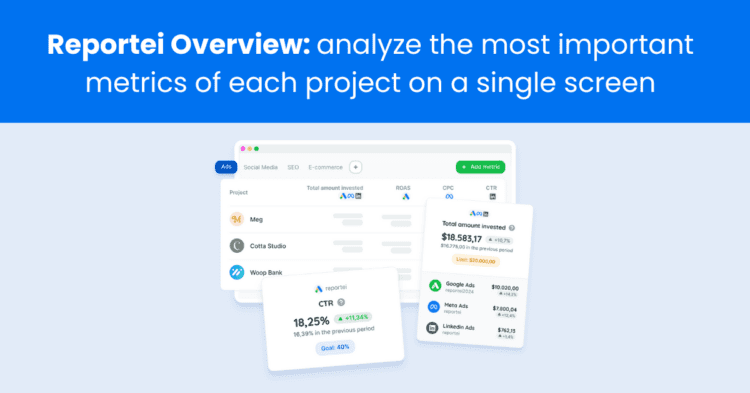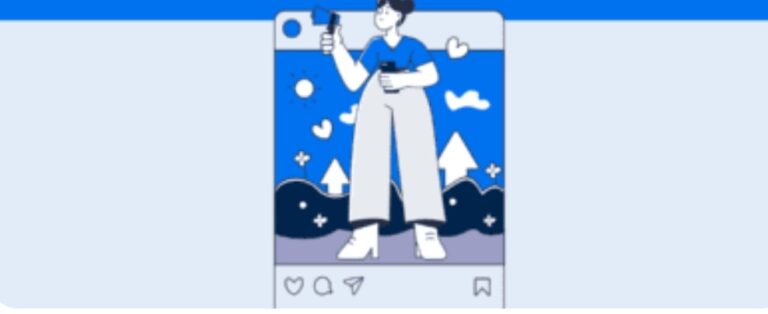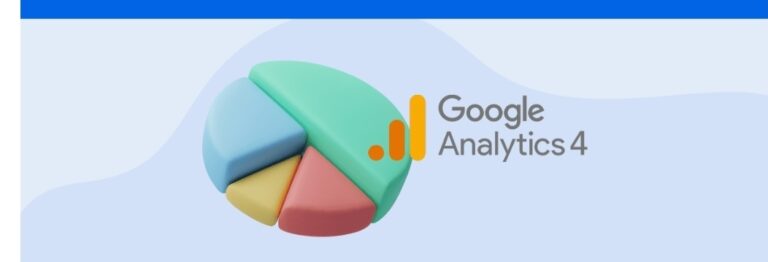Get to Know Reportei Overview and Discover How to Gain an Overall View of Your Projects’ Performance on a Single Dashboard
The Overview has arrived at Reportei to help agencies, traffic managers, and other marketing professionals optimize the management of multiple projects and decision-making in their daily routines.
With features that allow for agile monitoring of data and goals, this new addition offers a consolidated and efficient view of all the important indicators of the accounts integrated into our platform.
That’s why we’ve prepared this article to explore the details of this tool. Discover how its features can transform the way you manage and evaluate your marketing strategies. Keep reading!
What is Reportei Overview?
Although Reportei already featured advanced tools for data collection and goal monitoring—such as dashboards and the Indicator Control feature—many clients expressed the need for an overall view of the performance of all their accounts in one place, without having to access each project individually.
Thus, the Overview was developed to assist with this process. In short, this feature offers a consolidated view of the indicators and goals of different projects on a single screen.
This centralization of information not only saves valuable time for analysts and managers but also enables quicker and more accurate decision-making. After all, with a clear and immediate view of the indicators, it’s possible to quickly identify which projects require more attention and which strategies are delivering results.
In other words, it’s ideal for marketing agencies, traffic managers working with multiple accounts, and franchises. The Overview simplifies the continuous and precise monitoring of digital campaigns, keeping the focus on strategic decisions and the growth of your projects.
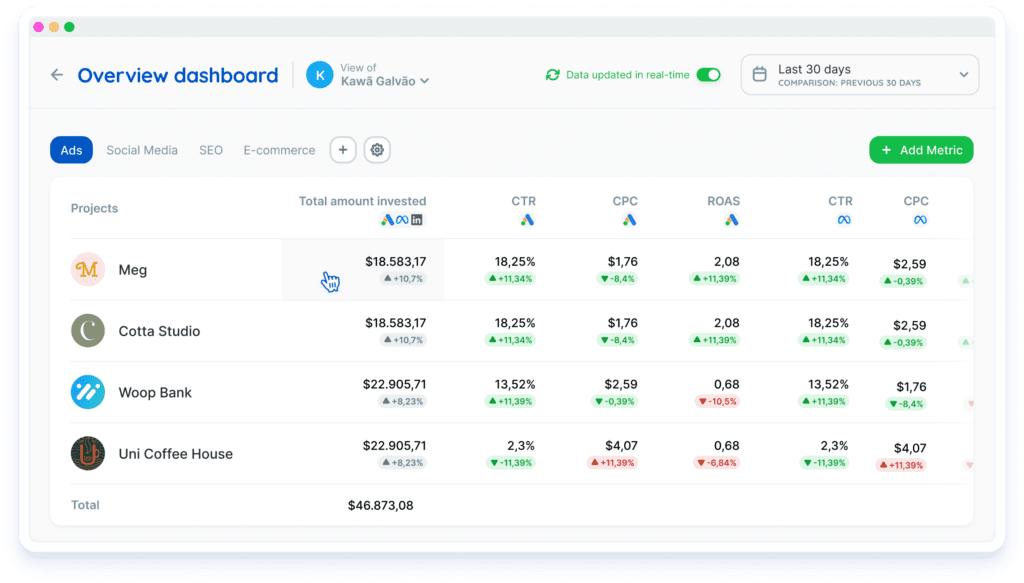
Learn How to Manage Project Metrics with Reportei Overview
Reportei Overview is now available to be used and tested in the top menu of our app.
On the “My Projects” side, you will find a button dedicated to the new feature. Here, you will be able to customize your screen entirely according to your preferences.
Moreover, you have complete freedom to design your dashboard according to your project’s goals. You can use predefined templates as a reference, add goals to facilitate tracking and much more.
Next, we’ll cover all the details about the possibilities within the tool. Shall we?
Customize the Tabs According to Your Goals
In Reportei Overview, page customization is an essential feature for organizing and optimizing the visualization of your projects. By creating multiple tabs—using predefined templates or a blank page—you can break down your dashboard into different goals. This makes it easier to track and analyze the most relevant indicators.
For example, you can divide the data according to different services, such as SEO, paid traffic, or even by niche or region in the case of franchises.
This flexibility allows each tab to be dedicated to a specific set of projects, providing a clear and organized view of the performance of each area.
With this, the Overview offers a holistic view of the key indicators, making it easier to quickly identify different behaviors between accounts and aiding in faster decision-making in project routines.
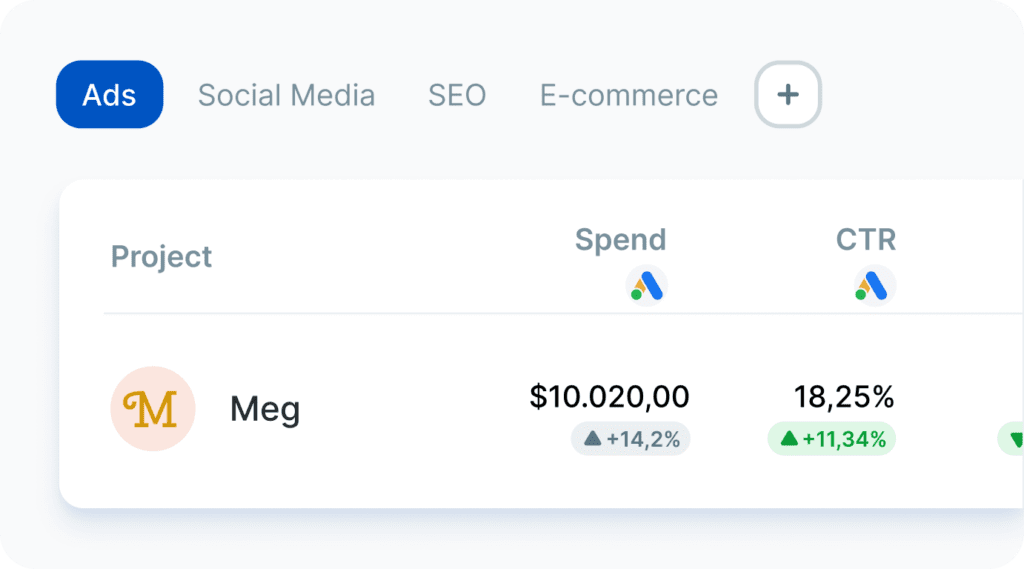
Add the Most Relevant Metrics
Moreover, as part of the customization, Reportei Overview allows you to define which metrics should appear and in what order, ensuring that the most important information is always highlighted and easily accessible.
Thus, you can add metrics from any of the integrations available on our platform or create calculated metrics to gain an even more comprehensive view of your results.
For example, you can sum the amounts invested across all paid media channels to track the total investment made in each project. This feature is particularly useful for managing franchises, where it’s necessary to monitor performance across different regions to determine which ones deliver the highest return on investment (ROI).
Additionally, at the end of the table, you can view the sum of a specific indicator and discover, for example, how much the agency or franchisor is investing across all their projects.
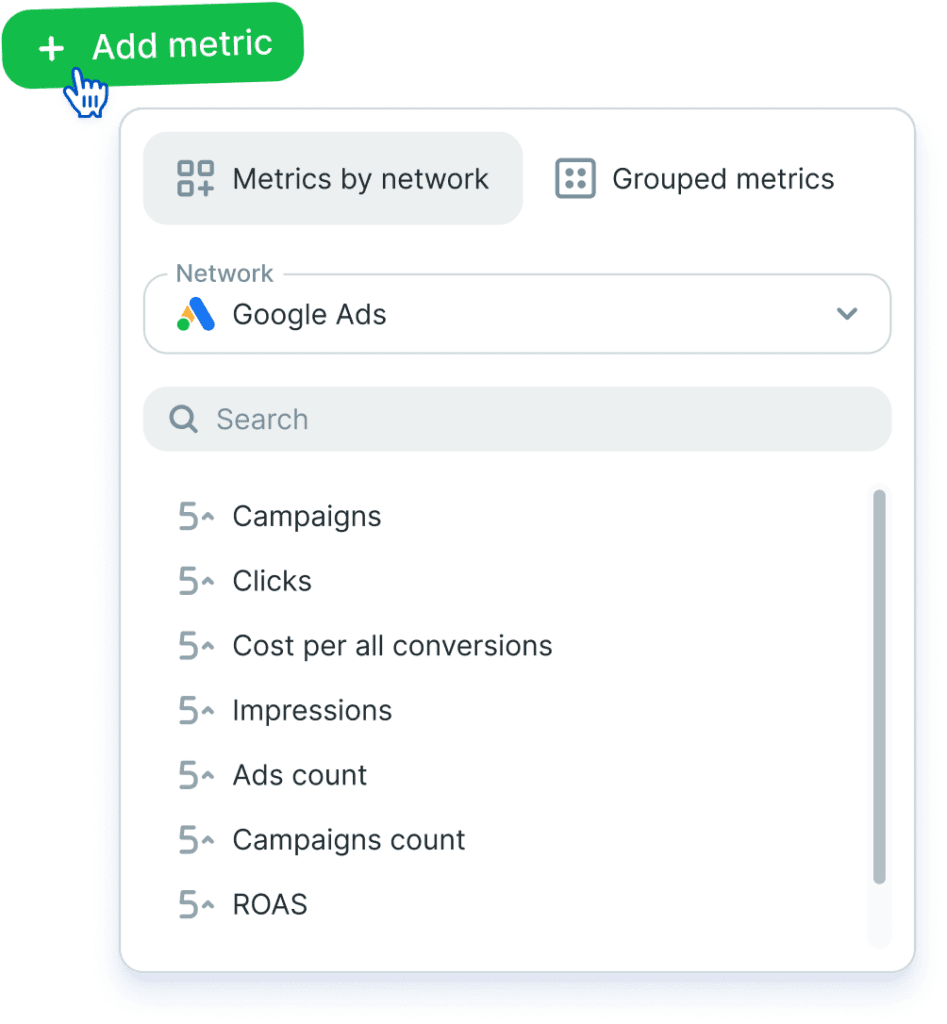
Create Goals for Your Projects
In addition to tracking indicators, Reportei Overview allows you to set goals and limits for your metrics, making it easier to monitor and assess progress toward your objectives.
By clicking on a specific metric, you can add a reference value, such as an investment limit for paid media or a total number of conversions that need to be achieved by the end of a period, making the visualization of results even more precise.
This way, you can quickly identify areas that need adjustments and make informed decisions to optimize results.
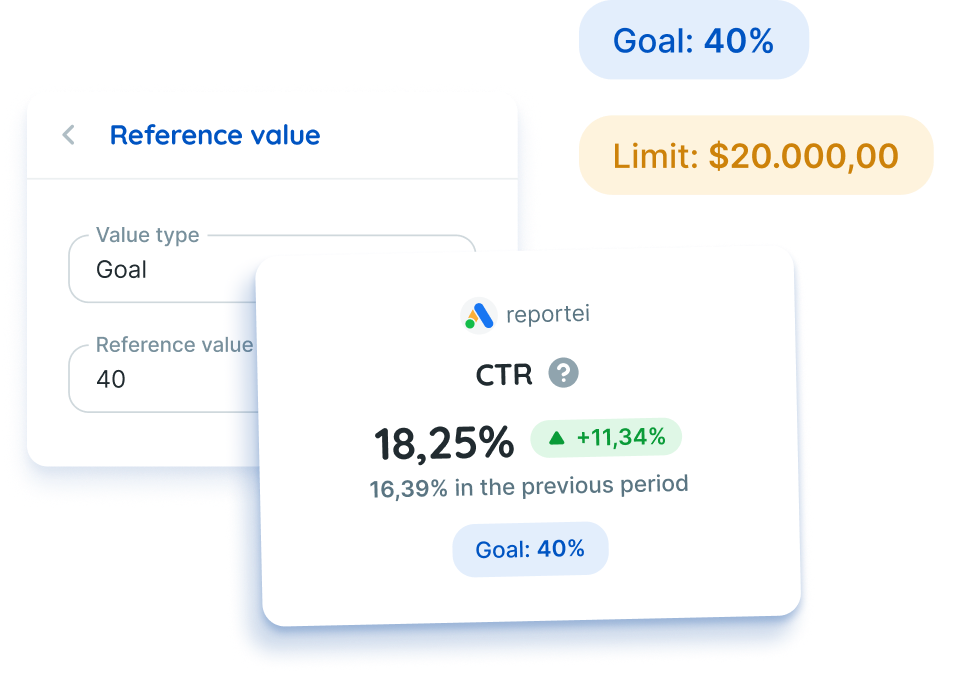
Track Team Performance
Finally, the Overview ensures that you can closely monitor the performance of each team member registered on the platform. In other words, you can filter project indicators according to each professional in the company, making it easier to track individual and overall team performance.
This allows managers to make more informed and targeted decisions, ensuring that all team members are aligned with the objectives and goals set for the projects.
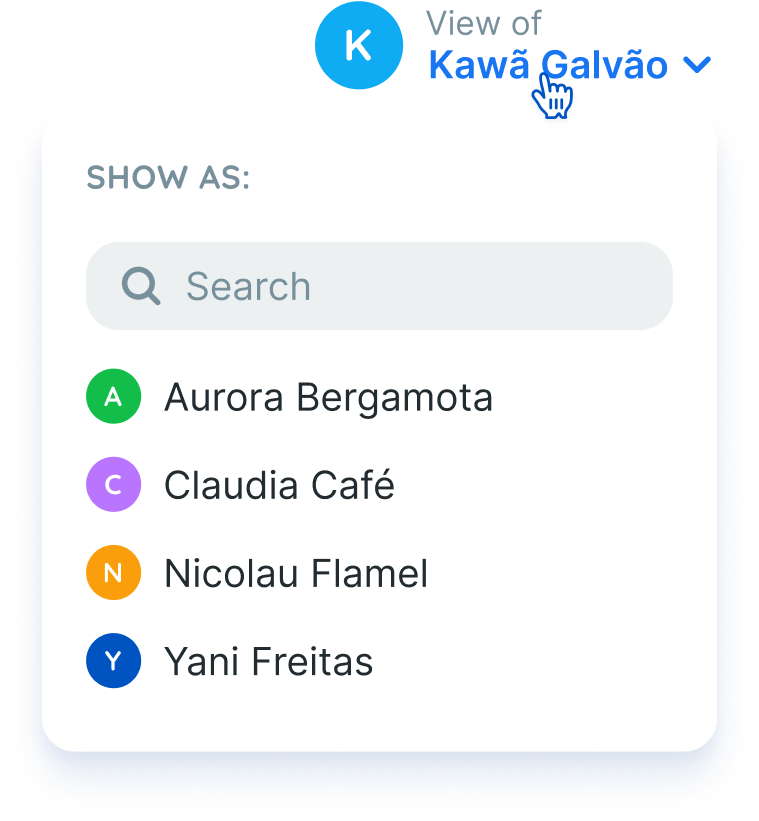
How to Subscribe to Reportei Overview?
Overview is a feature of Reportei’s Premium plan and is already available to these customers along with several other exclusive features. For example, Indicator Control, unlimited report automation, increased capacity for user registration, and much more.
But customers on the Starter and Pro plans can also test the tool for free for 7 days and discover firsthand how it helps monitor project indicators.
In other words, you can access your account right now and start enjoying the benefits of Overview for more precise results tracking in your routine!