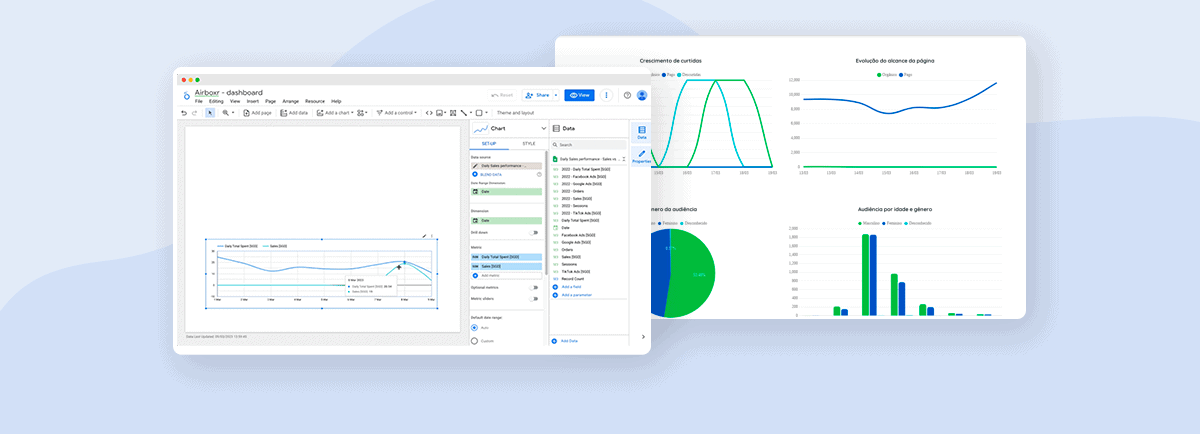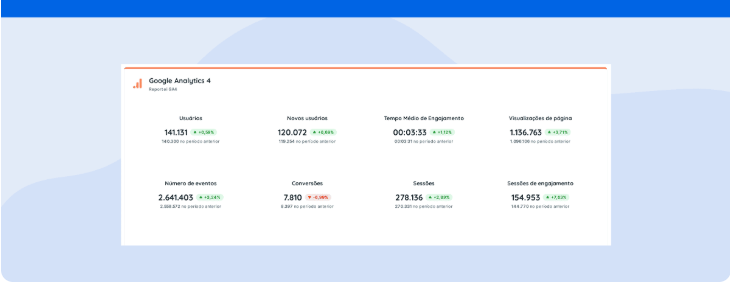Understand how Reportei and Data Studio dashboards differ and how they can help digital marketing analysts
Having reliable dashboards is crucial when it comes to effectively tracking digital marketing metrics and gaining valuable insights for informed decision-making. They serve as the backbone of your analytics operations, enabling you to confidently drive your business growth.
If you find yourself unsure about which tool to use for your reporting needs, fear not! This guide aims to shed light on the similarities and differences between two popular platforms: Reportei and Google Data Studio. Both of these tools offer dynamic, real-time reporting capabilities, making them valuable assets for digital marketing analysts seeking more efficient and effective marketing analysis. So, let’s dive right in and explore what sets them apart!
Reportei Dashboard vs. Data Studio Dashboard: Get to Know the Platforms
Reportei and Data Studio are both powerful platforms designed to streamline your digital marketing efforts by automating data capture from various sources, including Google channels and popular social media platforms. These tools are specifically crafted to save you valuable time when it comes to planning and decision-making in your marketing campaigns.
While they share a common goal and offer some overlapping features, it’s important to note that there are also notable differences between Reportei and Data Studio. Understanding these disparities is essential before you make a decision. So, let’s delve deeper into each platform, explore their respective dashboards, and highlight key distinctions you should consider. Keep reading!
What is the Reportei Dashboard?
Let’s start by exploring the metrics control panel offered by Reportei. This feature allows you to conduct quicker and more strategic analysis by seamlessly integrating with 24 different channels, including popular social media platforms, ad managers, and automation tools. The beauty of this integration is that it automates data collection, enabling you to generate comprehensive reports in a matter of seconds. This not only adds dynamism to your reporting process but also consolidates all your important metrics in one convenient location. Here are some of the key functionalities you can expect:
- Update metrics at any time, in a few clicks, switch between analysis periods, and compare data.
- Make decisions more quickly using one report.
- Share data with your team and clients so they can engage with dashboards and view results in real time without having to wait for reports.
- Customize templates according to channels, metrics, and graphs that are most important to your project.
In a nutshell, Reportei’s dashboards complement static reports by providing real-time updates and interactivity. This not only enhances the efficiency of your analysis but also empowers you to make data-driven decisions more effectively.
What is Google Data Studio?
Like Reportei, Data Studio offers automated, interactive dashboards free of charge. It’s a powerful tool for smart decision-making in digital marketing.
It integrates with quite a few platforms like Google Sheets, Google products, BigQuery, social media channels (like Facebook, Reddit, and Twitter), e-commerce platforms, and digital advertising tools. Data Studio captures data and helps monitor your investments in ads, track your traffic results, management efforts, and so much more.
Data Studio also allows you to create dashboard templates for your individual needs. You can also share them with your team or clients, fostering collaboration and boosting productivity for stakeholders.
In a nutshell, Google Data Studio lets you gather and visualize data from multiple sources, enabling smarter decision-making in the ever-evolving landscape of digital marketing. It’s a versatile tool that takes your reporting and analysis to new heights, all while keeping you ahead of the game.
The main differences between Reportei and Data Studio
While Reportei and Data Studio have a similar overall purpose, their dashboards are significantly different, which may weigh in when you’re choosing the tool that’s right for you. We’ll cover three main differences below.
Integrations
To start off, it’s essential to consider the integrations of each platform with the key channels used in digital marketing. As previously mentioned, Data Studio goes beyond just Google products and encompasses integration with specific social media platforms and other tools.
On the other hand, Reportei also offers integration with various channels, and the platform has been actively expanding its list of supported integrations. In addition to accessing metrics from Google Ads, Analytics, Search Console, My Business, and YouTube, Reportei allows you to analyze data from the following sources:
- Facebook e Facebook Ads;
- Instagram e Instagram Ads;
- TikTok e TikTok Ads;
- LinkedIn e LinkedIn Ads;
- Pinterest e Pinterest Ads;
- Twitter Ads;
- RD Station e RD Station CRM;
- ActiveCampaign;
- Mailchimp.;
- Hotmart;
- Phonetrack;
- Pipedrive.
Generating Reports efficiently
Both platforms help you optimize your time, but Reportei goes the extra mile when it comes to dashboards. It captures or updates metrics in a matter of seconds, ensuring you have real-time data at your fingertips.
Besides that, our templates are tailored to the goals of each project. Whether you’re focused on social media, paid traffic, e-commerce, or inbound marketing, we’ve got you covered. You can customize and save layouts to use again later (like in Data Studio).
This streamlined approach to reporting allows you to quickly access the insights you need, saving precious time and enabling you to make data-driven decisions promptly. Efficiency is at the heart of both Reportei and Data Studio.
Presenting Data to Clients
While both tools provide the ability to share reports with stakeholders, it’s worth noting that Data Studio reports may be perceived as more complex for individuals who are not accustomed to regularly interpreting data.
On the other hand, Reportei was specifically designed to simplify metric and graph analysis. It offers an intuitive navigation system, and customization options to highlight important media and information, and you can add texts, images, or videos that complement reports.
Reportei: More than Just a Reporting Tool!
One one thing to consider when comparing dashboards is that Data Studio is free. But, on the other hand, Reportei is not just a reporting tool—it’s a comprehensive metrics monitoring platform. Our plans include features that go beyond generating reports:
Automated Report Generation: Keep your clients and team up-to-date with key results by automating reports. That keeps everyone informed and you won’t need to do anything manually.
Unique Timeline: Create a dedicated Timeline to document the project’s history, including planning, campaigns, and meetings. This feature allows for easy tracking and referencing of past activities.
Indicator Control (available in the premium plan): Monitor project goals, receive performance alerts, and maintain control over results. With this feature, you can make swift decisions to overcome potential obstacles.
That said, investing in Reportei’s dashboard is worth it, since you get the complete data analysis experience. Take advantage of our free 3-day trial to see firsthand how Reportei’s features work. It’s an investment worth making for a comprehensive and efficient data analysis experience!