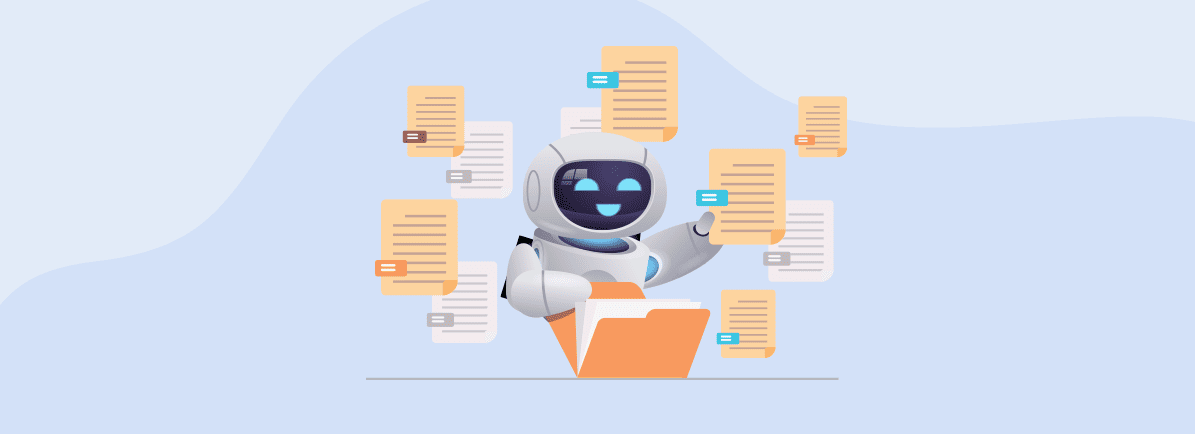Explore new possibilities for your Reportei AI analyses and the benefits of the tool for your digital marketing report
As you may already know, Reportei AI is the feature that assists in analyzing reports and metrics using artificial intelligence (AI), suggesting personalized insights to make your campaigns even more effective.
Like various tools in the market that use AI, ours is also constantly evolving and searching for new features to make analysts’ routines more productive.
Therefore, we have recently launched some new features to facilitate the use of AI in your marketing report. In this article, we will tell you what they are and the benefits of having this tool as a co-pilot for your digital strategies. Let’s get started?
New analysis features in Reportei AI
Focusing on meeting user demands regarding AI analyses performed by our tool, we have developed two major new features to assist in the routine of analysts: the ability to request analyses after generating the reports and the ability to regenerate responses that contain an error or imprecision. Check out how each of these features works below!
Perform AI analyses after generating reports
When Reportei AI was launched, automatic analyses of the reports had to be requested before the document was created. In this way, all channels received a complete interpretation of the data and used AI plan credits to perform this action.
However, it is now possible to generate analyses after the marketing report is created, using the button available in the header and footer of each integration.
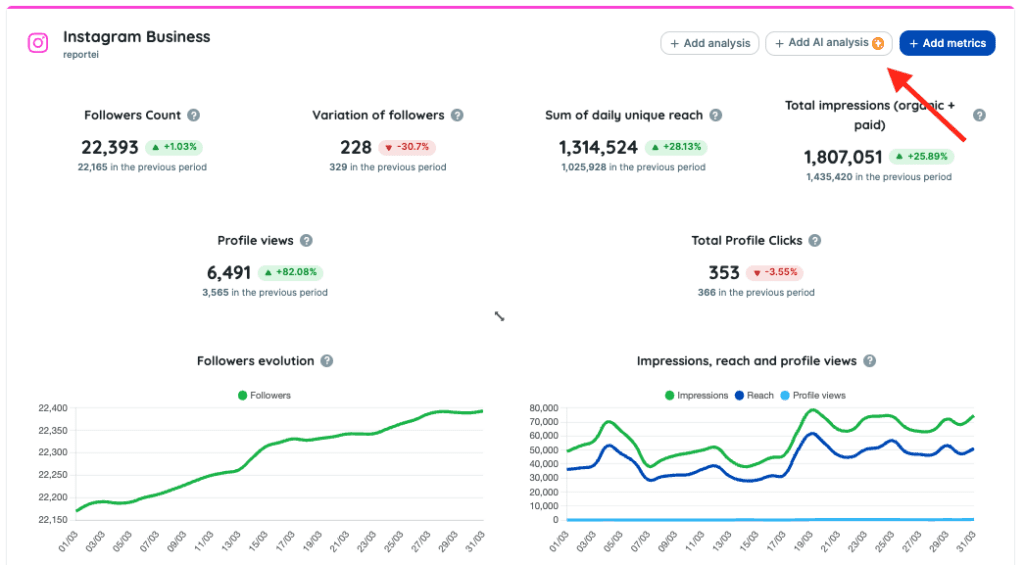
By clicking this option, a text will automatically be generated with the interpretation of the channel data and insights will be provided to assist in the project strategy.
Each analysis will consume a credit from the plan, but the user will have more freedom to choose which networks to apply this functionality to. It is even possible to request more than one analysis in the same integration – however, this action will consume a new credit.
Additionally, it is important to highlight that this feature is available for all media blocks, except for custom blocks and campaigns blocks.
Another important point is that analyses can only be included if the account has available credits. Otherwise, the button will be “locked” and clicking on it will redirect to the limits page, suggesting an upgrade:
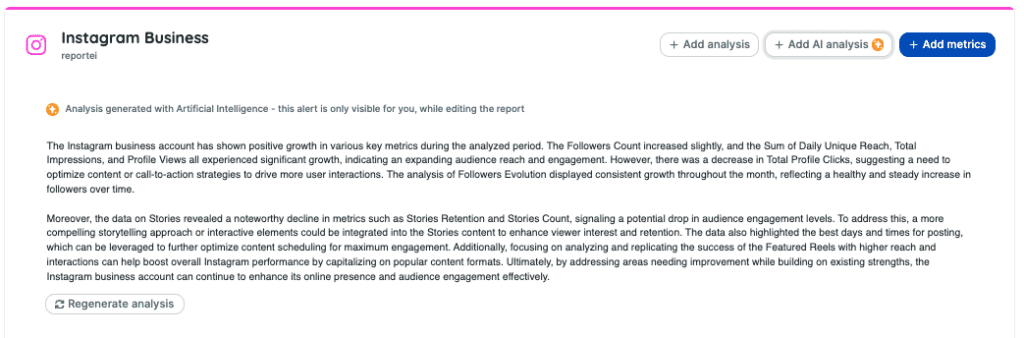
Regenerate AI analyses
Along with the above novelty, Reportei AI has launched the possibility of regenerating analyses of reports and assistants, in order to achieve a result more compatible with your needs.
After all, as we are working with artificial intelligence, there may be some errors or unusual behavior in the return of the analyses – although our team works to always improve the prompt requesting the interpretation of the information.
Thus, to avoid as much as possible these analyses with errors or far from expected, we have added the option to “regenerate” the text both in the report and in chats with assistants. See how it works in each:
Marketing report
At the bottom of the analysis done with AI, the “Regenerate analysis” button will appear. When you click on it, the text will be reloaded, and a new result will be included in the integration block.
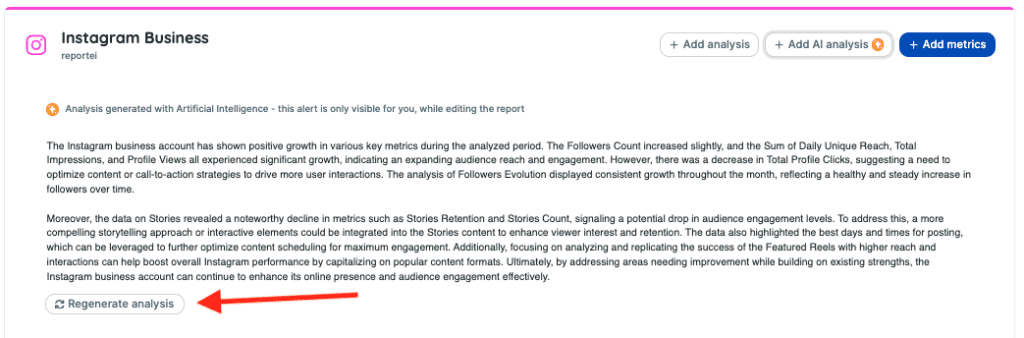
This new version will not consume a credit from the plan, however, it is only possible to regenerate the analysis once. Moreover, the button will only be available again if the report period is changed, and the user opts to update the interpretation of the data from a new AI analysis.
If the return from the tool is still not as expected, there is still the possibility to request a new AI analysis on the channel, which will incur the cost of a plan credit.
Assistants
Just like in the reports, you can regenerate AI responses in the chats of the Instagram, Paid Traffic Management, and Email Marketing and Automation assistants.
To do this, simply click on the button – also called “Regenerate analysis” – to load a new result, as shown in the following example:
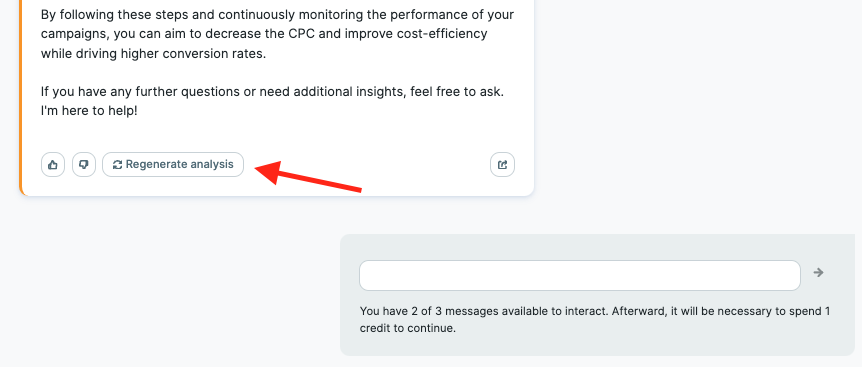
It is worth reinforcing here that this action does not use credits, but it is only possible to regenerate the analysis once per conversation – even though the chat gives the possibility to obtain various responses throughout a conversation. That is, after using this option, the function will be disabled in the assistant.
What are the benefits of generating a report with AI in Reportei?
Much more than being an intelligent assistant that creates detailed reports, Reportei AI offers valuable insights to enhance your marketing campaigns. Therefore, the tool delivers a series of advantages to analysts, such as:
- reports and dashboards with complete analyses quickly and accurately, which eliminates the need to spend hours manually analyzing data. Our artificial intelligence efficiently crosses information and provides a clear view of the performance of your campaigns;
- detailed analyses of key metrics, highlighting trends, patterns, and areas for improvement. Thus, you can quickly identify what is working and what needs to be adjusted, allowing real-time adjustments to maximize ROI;
- custom strategies, presenting personalized recommendations based on the analyses of your data. These guidelines help optimize your digital actions from new growth opportunities;
- time savings. After all, by leaving the heavy analysis in the hands of artificial intelligence, you can focus
on making strategic and creative decisions. This means having more time dedicated to the development and implementation of effective marketing strategies.
In summary, Reportei AI offers an innovative and efficient way to generate report analyses, providing valuable insights to boost your marketing campaigns.
Take advantage of the 3-day free trial and see how our tool contributes to increased productivity and smarter decision-making!