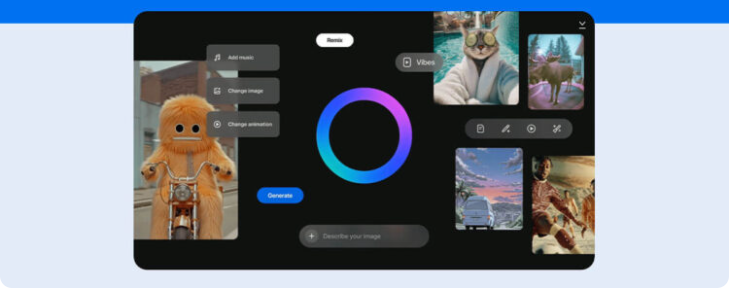Learn what Meta AI on WhatsApp is and the benefits this tool offers for users’ daily routines and digital marketing strategies
Meta AI on WhatsApp is a feature designed to bring even more convenience and creativity to conversations, whether for personal use or in customer relationship strategies.
If you’re still unsure about what this functionality offers, don’t worry. In this article, you’ll learn what Meta AI on WhatsApp is, how to access it, and discover tips on how to apply it in digital marketing. Let’s dive in!
What Is Meta AI on WhatsApp?
Meta AI is an artificial intelligence developed by Meta—the company behind Facebook, Instagram, and WhatsApp—to interact with users through conversations.
Similar to ChatGPT or Gemini (Google), it provides a chatbot-like tool to assist users with questions, content creation, and more.
Within WhatsApp, this technology enhances communication and task support, making the app even more versatile. Some of its key features include:
- Answering questions on various topics: Whether for everyday doubts or technical queries, Meta AI uses advanced machine learning algorithms to provide quick and personalized responses.
- Generating creative text: The AI can produce original content, such as social media posts, blog articles, or even fictional stories.
- Language translation: Users can quickly translate words and phrases, facilitating communication in different languages.
- Content recommendations: It can suggest links, articles, or products based on user requests, enhancing browsing and content discovery.
- Games and challenges: Beyond practical functions, Meta AI offers entertainment, creating quizzes, riddles, or challenges for users to enjoy directly on WhatsApp.
These features rely on advanced algorithms trained on vast amounts of data, enabling the AI to understand context, identify intent, and generate increasingly accurate responses.
For businesses looking to enhance communication and improve customer service, Meta AI on WhatsApp can be a powerful tool.
How to Access and Use the Feature?
Getting started with Meta AI on WhatsApp is easy and requires just a few steps.
Depending on your app version or updates released by Meta, the interface might vary slightly. However, the general process is as follows:
- Open the Chats tab and look for the Meta AI icon, usually represented by a small circle in the corner of the screen.
- If prompted, read and accept the Terms of Service to proceed.
- Choose from the suggested commands or enter your own request. For example: “Define ‘artificial intelligence’”or “Generate a science fiction story”.
- Tap the send icon to receive a response.

Additionally, you can provide feedback on Meta AI’s responses to help improve the tool and make it more relevant. To do this:
- Tap and hold the AI message you want to review.
- Select Good response or Bad response, depending on your opinion of the response quality.
- Alternatively, use the like or dislike icons to express approval or dissatisfaction.
- If prompted, select the reason for your feedback and then tap Send.
It’s important to remember that the more feedback the AI receives, the more efficient it becomes.
This is because machine learning models use user evaluations to refine responses and cover an increasingly broader range of contexts and topics.
Benefits of Meta AI in Digital Marketing
For marketing professionals, Meta AI on WhatsApp represents a valuable opportunity to automate processes while increasing the relevance of customer interactions.
Here are some of the key benefits:
- Content Generation: The tool can produce creative text for advertising campaigns or social media posts. For example, you can ask the AI to generate slogans, product descriptions, or even video scripts.
- Personalization: With AI algorithms, it’s possible to provide personalized recommendations for products, services, or content based on the user’s interaction history. This makes communication more precise and increases engagement and conversion rates.
- Engagement: Creating games and challenges through Meta AI on WhatsApp can enhance the user experience, encouraging continuous interaction and content sharing.
- Optimized Customer Support: In many cases, AI can handle simple and frequently asked questions, improving response time and customer satisfaction.
- WhatsApp API for Development: Meta provides options for businesses to integrate AI-powered services directly into the WhatsApp API, whether through official solutions or third-party providers. This allows for more robust customer service workflows and custom features tailored to each business.
In short, Meta AI on WhatsApp serves as a powerful tool for digital marketing strategies, enabling more creative, personalized, and scalable actions.
Step-by-Step Guide to Disabling Meta AI on WhatsApp
Even though Meta AI offers numerous advantages, there may be situations where you want to disable or remove it from WhatsApp completely.
Whether for privacy reasons, marketing strategy adjustments, or simply to reduce distractions, disabling it is a straightforward process:
- Open WhatsApp and go to the conversation with Meta AI.
- Tap on Meta AI’s name at the top of the screen to open the contact settings.
- Select “Archive” to move the chat to the archived folder. It will disappear from your main chat screen but can still be accessed later if you change your mind.
- If preferred, tap “Delete chat” to remove all message history with the AI. If you decide to use Meta AI on WhatsApp again in the future, you’ll need to start a new conversation.
This way, you can either disable Meta AI on WhatsApp or at least hide it from your chat list.
When and How to Use Meta AI Strategically?
From what we’ve covered so far, it’s clear that Meta AI on WhatsApp can revolutionize brand-consumer communication by offering advanced features for content creation, personalized offers, and audience engagement.
However, to maximize the potential of this technology, it’s essential to define a clear strategy and closely monitor results. Here are some key points for using it strategically:
Define Clear Objectives
Before implementing AI, consider your goals:
- Do you want to improve customer service?
- Generate new leads?
- Increase brand engagement?
Each goal requires a different approach regarding how AI is configured and how it generates content. Having this clarity from the start will help you use the tool more effectively.
Create Relevant Content
Although AI can generate text and ideas, human supervision is crucial to ensure that the material aligns with your brand’s values and voice.
Use AI as a source of inspiration, but always review and refine the content to maintain quality and consistency.
Respect Privacy
Data security and protection are increasingly sensitive issues. Therefore, ensure compliance with current regulations (such as the General Data Protection Law) and clearly communicate to customers how their data will be used.
Evaluate Return on Investment (ROI)
As with any digital marketing initiative, it’s crucial to assess whether AI implementation is driving the desired impacton sales, customer satisfaction, or engagement.
To do this, use clear metrics—such as Return on Investment (ROI)—to measure results and make data-driven decisions.
With these precautions in place, Meta AI on WhatsApp becomes a powerful tool to transform how your brand connects with its audience.
Whether for enhancing customer service or creating engaging and creative campaigns, artificial intelligence is becoming increasingly accessible and full of possibilities.