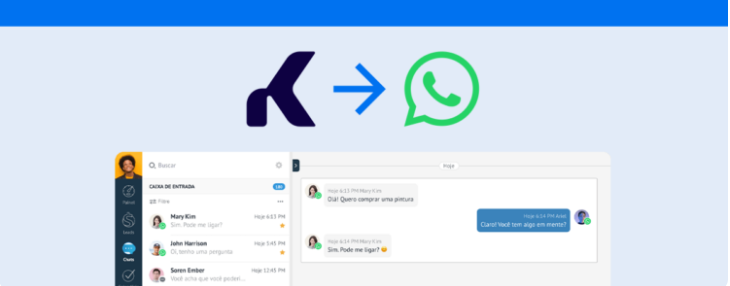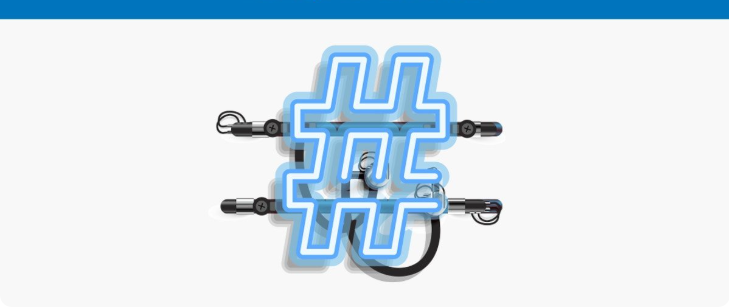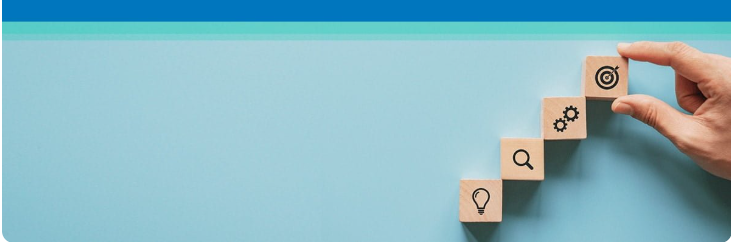Learn how WhatsApp integration works in Kommo step by step to connect the two platforms and examples of use to chat with customers.
Integrating WhatsApp in Kommo into your commercial process goes beyond adding a new support channel to the CRM; it means bringing the most used messaging app by Brazilians to the center of your negotiations.
With this, when each conversation is automatically captured in the funnel, your team eliminates service bottlenecks, responds in record time, and converts opportunities much faster.
Therefore, in this complete guide, you will learn step by step how to enable the integration, explore smart automations, and measure results without leaving Kommo. Stay tuned.
What is Kommo
But first, it is essential to explain what Kommo is and how it works.
It is a CRM tool (Customer Relationship Management that focuses on making the sales team’s routine simpler and more automated.
To achieve this, the platform gathers all lead and customer information, customizable sales funnels, automatic message dispatches, and real-time performance reports in one place.
However, its major differentiation lies in the unified inbox.

With it, emails, website forms, and Telegram messages, Instagram Direct, and of course, WhatsApp, are recorded on the same screen, so salespeople never have to switch tabs or lose context during a conversation.
Moreover, this multichannel philosophy makes WhatsApp in Kommo CRM a truly integrated solution and not just another plugin within a sales system, as we will see in more detail below.
How WhatsApp integration works in Kommo
The integration between the platforms is officially done through the WhatsApp Cloud API, the infrastructure provided by Meta itself and hosted in the cloud.
On the other hand, the Kommo team developed, in partnership with Gupshup, a native connector that
- automatically synchronizes contacts whenever a lead initiates a chat; their number becomes a card in the funnel.
- allows the sending of WhatsApp-approved templates for active communications like order confirmations or payment reminders.
- enables quick responses, product catalogs, and the sending of audio, image, and PDF files without leaving Kommo.
In other words, everything you do on the mobile app can be officially and securely reproduced within the CRM.
How to configure WhatsApp in Kommo
Thanks to this internal configuration, setting up the WhatsApp Business API only takes a few minutes. To integrate, simply
- Create or access your Kommo account. You need at least the basic plan to use the messaging feature via WhatsApp.
- In the side menu, click on Settings Integrations WhatsApp Business API;
- Connect to your Facebook account with a verified business page and enter the WhatsApp number that will be used which should not be associated with another account.
- Edit the profile information like company name, category, address, and more.
- Finally, you can send your message templates for approval. This way, your team will be more agile in starting and continuing conversations with customers.

Additionally, the platform offers a WhatsApp link generator in Kommo.
In other words, with just a few clicks, you create a short and customizable link to share on social networks, ads, and email signatures.
Thus, when the prospect clicks, the conversation enters the Kommo inbox and is tagged, making the process even simpler.
Advantages for sales funnel and automations
Having said all this, we can see that WhatsApp in Kommo offers several advantages for companies that use this feature, such as
- Response speed each new chat triggers an alert on desktop and mobile, which helps increase customer satisfaction and chances of closing.
- Automation that doesn’t feel robotic by combining the API with Kommo’s bot builder, it’s possible to send more contextualized responses to contacts. With this, the lead advances in the journey almost on their own.
- Smart nurturing and segmentation with tags and customized fields, you can apply filters to segment these clients and launch personalized campaigns via WhatsApp.
- Efficient information transfer whenever the bot detects a complex intention like wanting to negotiate terms, it transfers the chat to the right salesperson, maintaining the entire history on the same screen.
- Actionable metrics finally, data like average time for first response, interactions per funnel stage, revenue attributed to the channel, and message volume per agent become accessible in the analytics tab, which simplifies information analysis and decision-making.
Use cases of WhatsApp in Kommo
Now that you know the benefits of using WhatsApp in Kommo, it’s time to see examples of bot usage divided by sales funnel stages that can aid in your settings. Let’s go.
| Funnel stage | Common challenge | How Kommo helps |
| Top Prospects | Receiving a high volume of questions on Instagram Ads | Generate a WhatsApp link in Kommo and direct ad clicks to the chat. The prospect enters categorized and with the IG Ad source already marked. |
| Middle Qualification | Identifying hot leads | Configure a bot to ask three key questions: budget, deadline, and need. If the person responds ‘I need in 7 days’, the contact skips directly to the Hot Opportunities pipeline. |
| Bottom Proposal | Tracking quotation submissions | Use a message automation viewed. If the client views the proposal and doesn’t respond within 24 hours, WhatsApp in Kommo sends a humanized reminder. |
| Post-sales | Requesting social proof | After marking the deal as Completed, the flow sends an approved template requesting a review on Google My Business.. |
From these examples, you can gain insights into how WhatsApp in Kommo supports both B2C and B2B strategies, offering greater flexibility for your operation.
How to analyze WhatsApp data in Kommo
Through its Analytics module, Kommo provides funnel reports, sales team productivity, and automation performance that help make better routine decisions.
With this, it is possible to analyze
- Volume of messages per stage to discover where the client interacts most and optimize their triggers.
- Response rate per agent which helps identify service bottlenecks and redistribute the workload.
- Revenue attributed to WhatsApp to relate closed deals to the origin channel and prove the ROI.
Furthermore, all conversations are stored in the same unified inbox, making messages accessible at any time.
This means less time searching for information and more focus on generating actionable insights in the sales team’s routine.
Generate Kommo reports via Reportei
Finally, if you want to go beyond the native dashboards, the integration between Kommo and Reportei is a quick and efficient path. After all, with it, your team can
- Centralize sales KPIs marketing, and support in a single panel.
- Build visual reports with month-to-month comparative charts to present to managers or clients.
- Cross Kommo metrics with data from Google Ads, Meta Ads, Instagram, and other media, obtaining a holistic view of the funnel.;
- Automate the sending of these reports in PDF or link to the company’s decision-makers.
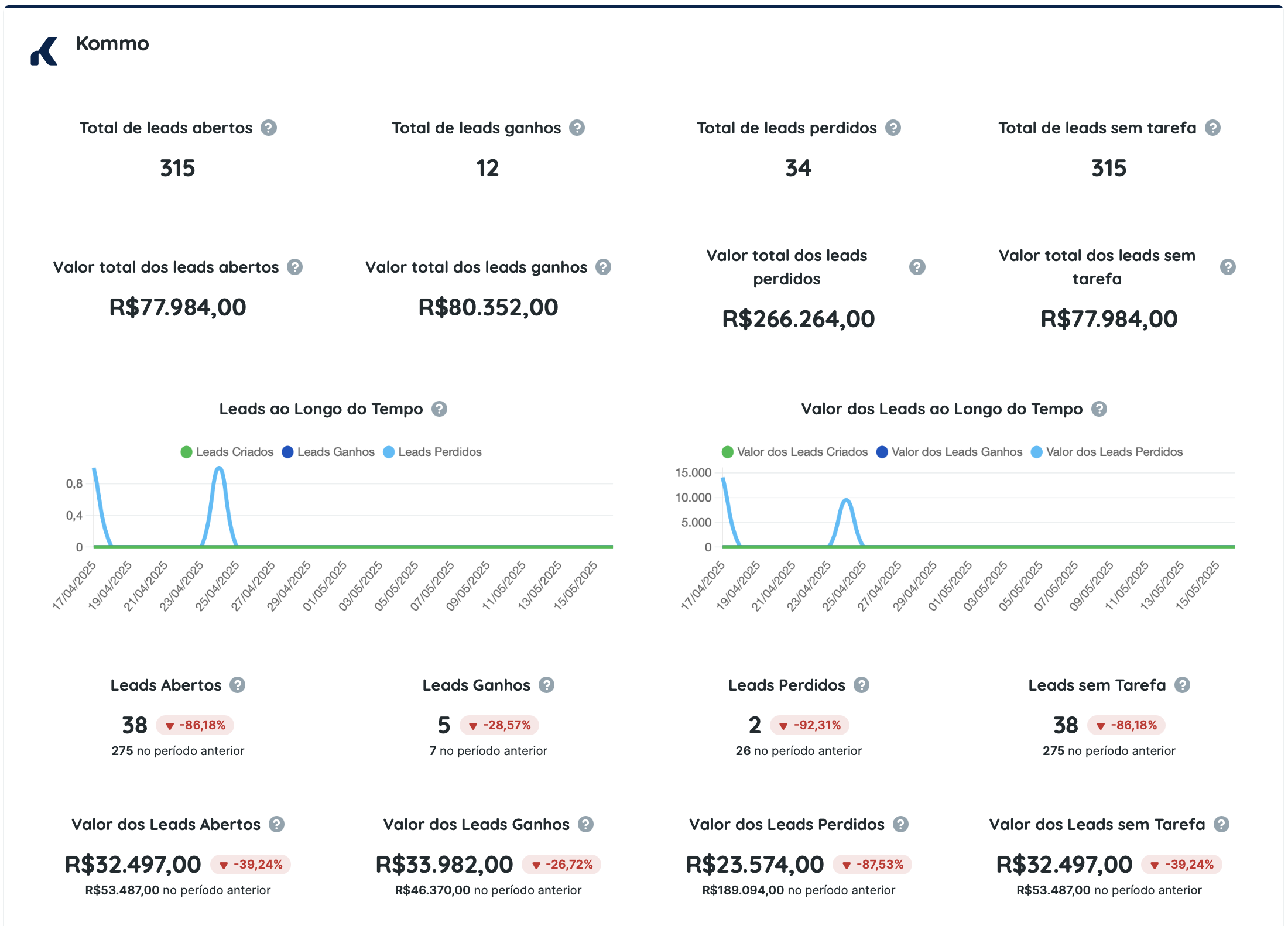
In practice, this means you follow the entire lead journey to closing the deal, which saves time, eliminates manual data collection tasks, and frees up your team to think about strategic actions..
Take advantage and try Reportei for free to experience the Kommo report in practice right now.