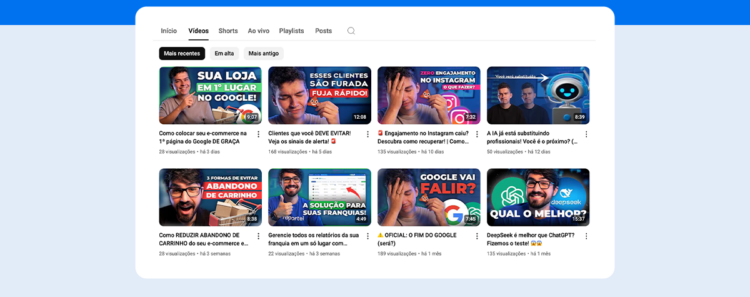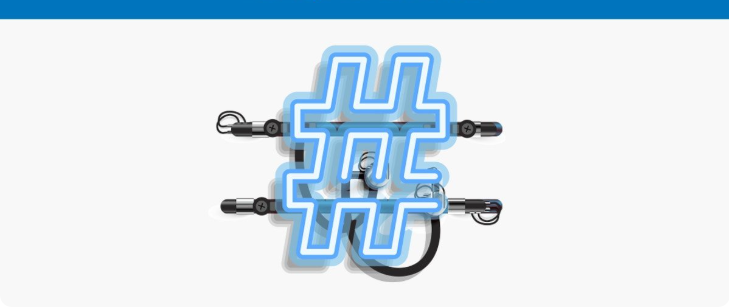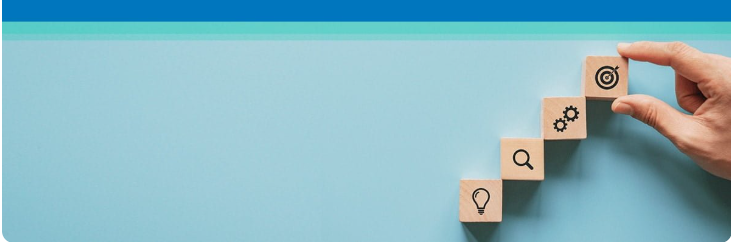From choosing the image to analyzing the results, see the best tips for creating attractive YouTube thumbnail models.
Creating a striking thumbnail is one of the most important factors for those who want to gain views on YouTube.
After all, it’s the one that stands out on the results page and makes the audience decide whether to click on the video or not.
Therefore, for content creators and marketing professionals, mastering the art of creating an attractive thumb can mean the difference between a successful video and one that goes unnoticed.
For this reason, in this article, we will explore the importance of thumbnails for YouTube and present 10 essential tips for developing thumbnails that generate engagement. Check them out.
What is the importance of thumbnails for YouTube videos?
To understand why it’s worth investing time and resources into creating a thumbnail for YouTube, just think about how people consume content on the platform.
When searching for a topic or browsing the home page, the user always encounters a list of videos primarily organized by the title, channel, and, of course, the cover image, right?
Well, it is this image, also known as a thumb, that usually grabs the most attention at first, standing out even before the title. In other words, this first impression is crucial for encouraging a click on the content.
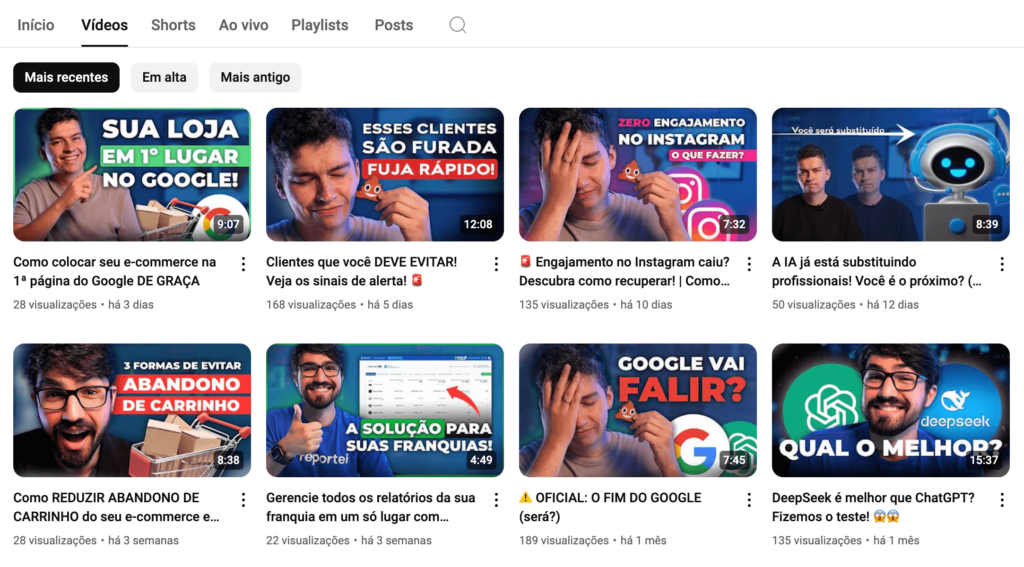
Thus, a well-made thumbnail arouses curiosity and reinforces the channel’s identity by providing a glimpse of what the video will cover.
On the other hand, an unattractive image of low quality or unrelated to the content tends to go unnoticed. And missing this click can mean a wasted opportunity to gain a new subscriber or even capture leads for a business.
Additionally, it’s important to consider that the platform uses algorithms to recommend videos to the audience based on metrics such as watch time and click-through rate (CTR).
Thus, a striking thumbnail has a greater chance of increasing the CTR, which in turn signals to YouTube that your content is relevant.
Consequently, there are greater possibilities for your video to be recommended on other pages and reach more people.
Therefore, investing in creating a quality thumbnail is not just a matter of aesthetic flair but an essential strategy to highlight your videos on the platform, attract new viewers, and keep the audience engaged.
10 tips on how to create attractive thumbnails for YouTube.
Now that you understand the importance of creating attractive thumbnails, it’s worth checking out our 10 practical tips that will help you create irresistible thumbnails, increase the click-through rate and consequently boost your channel’s performance. Let’s go.
1. Define the ideal ratio.
To start, it’s essential to know which format to use for creating your YouTube thumb.
The most commonly used ratio is 16:9, as this is the standard format for video players, while the recommended resolution is usually 1280 x 720 pixels, which ensures good quality on different devices.
Moreover, following this standard prevents the image from being distorted or cut off and ensures that the thumbnail is displayed correctly on both large and small screens.
2. Choose a standout image.
Another important aspect is the main image of the thumbnail, which should be relevant to the video’s theme and have good resolution..
For example, if it’s an informative video with exclusive tips, using the host’s face with a striking expression can make all the difference, as shown in the Reportei example below.
Thus, the more the image conveys the essence of the content, the higher the chance of capturing the click.

3. Use short and attention-grabbing text.
Moreover, the text on the thumb needs to be objective and concise so that the viewer grasps the message in a few seconds.
Therefore, avoid very long sentences or small fonts. Prefer impactful words or questions that arouse curiosity..
After all, this text functions as a complement to the video’s title and reinforces the main hook. Also, pay attention to the colors and contrast between the text and the background to ensure legibility.

4. Maintain consistency in style.
A professional channel usually maintains an aesthetic standard in its thumbnails, whether in color choices, logo use, or specific graphic elements.
This consistency reinforces the branding and helps the audience quickly recognize your content in the list of recommended videos.
However, be careful not to fall into monotony; it’s possible to vary within the same pattern to avoid repetitive images.
5. Create contrast.
Strong colors, impactful fonts, and elements that stand out from the background can make your thumbnail more attractive.
In this way, think of compositions that create visual contrast and are pleasing to the eye.
That is, use complementary colors for the text and background or for the details you wish to highlight.
Thus, your thumb will not only grab attention but also be more legible on mobile devices where the screen is smaller and the competition for clicks is huge.

6. Conduct ABC tests with your thumbnails.
Although there are best practices, each audience responds differently to colors, styles, and text formats.
That said, experimenting and comparing performances is essential. Therefore, if possible, test different versions of the same thumbnail to evaluate which one generates more clicks.
In fact, the YouTube Studio allows adding up to three different thumbnails at once and helps analyze which was the winner.
7. Use tools to create thumbnails.
Nowadays, there are various platforms to create thumbnails even if you don’t have much design experience.
Tools like Canva and Adobe Photoshop offer ready-made templates and intuitive features that facilitate creation..
Thus, just choose a video thumb template, adjust colors, insert texts, and in minutes you have an attractive cover for your content.
But remember to export the image in the appropriate format, JPG or PNG, and in the recommended resolution.
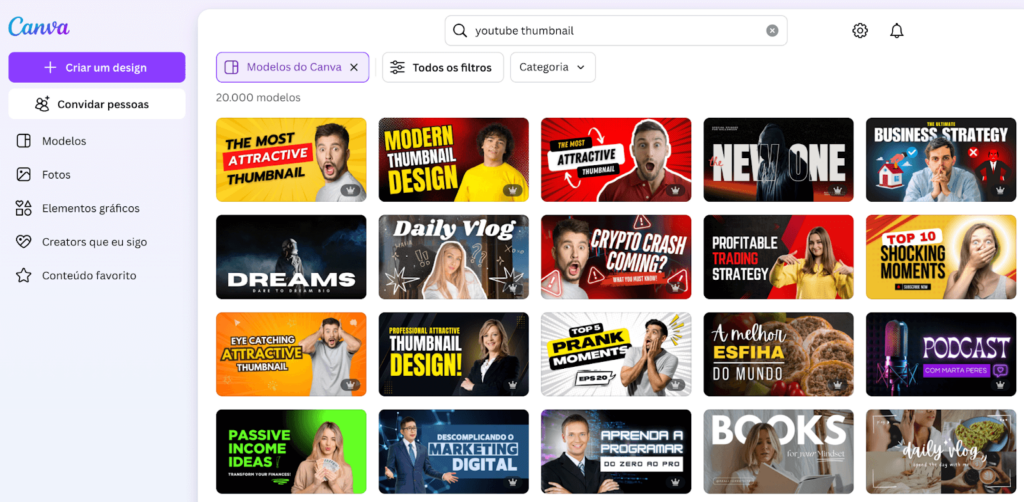
8. Respect the channel’s identity.
Beyond a color and font pattern, it’s important that the YouTube thumbnail reflects the personality and content of each channel..
Therefore, if your style is more relaxed, use fun elements, emojis, or handwritten fonts. If the content is more serious and professional, opt for a clean and minimalist aesthetic.
The idea is that the thumb anticipates the tone of the video for the viewer and creates an immediate connection with the content.
9. Stand out from the competition.
If you produce content on a very competitive topic, research what’s already on the platform and assess how to differentiate yourself.
When observing other channels’ thumbnails, try to identify patterns that work and aspects that can be improved..
After all, your challenge is to produce something creative and unique that catches the eye of someone scrolling through the YouTube feed.
Therefore, think of new trends in design or underexplored formats as long as they make sense for your content.
10. Analyze your YouTube results.
After dedicating time to creating and optimizing your thumbs, it’s essential to monitor your channel’s performance to understand what truly works.
Within YouTube Studio itself, you can access the report tool to gain insights into which videos perform better and which need more attention.
However, to go beyond, you can also rely on Reportei a tool that offers YouTube reports and dashboards to facilitate the analysis of metrics like views, watch time, audience retention, and much more.
Additionally, Reportei provides an integrated view with data from other platforms if you also share your content on social networks like Instagram or Facebook.
In this way, it’s easier to have a complete view of the impact your thumbnail strategies and other marketing actions bring to the channel.
Take advantage now to request a three-day free trial and discover how we can assist with more strategic analyses in your routine.