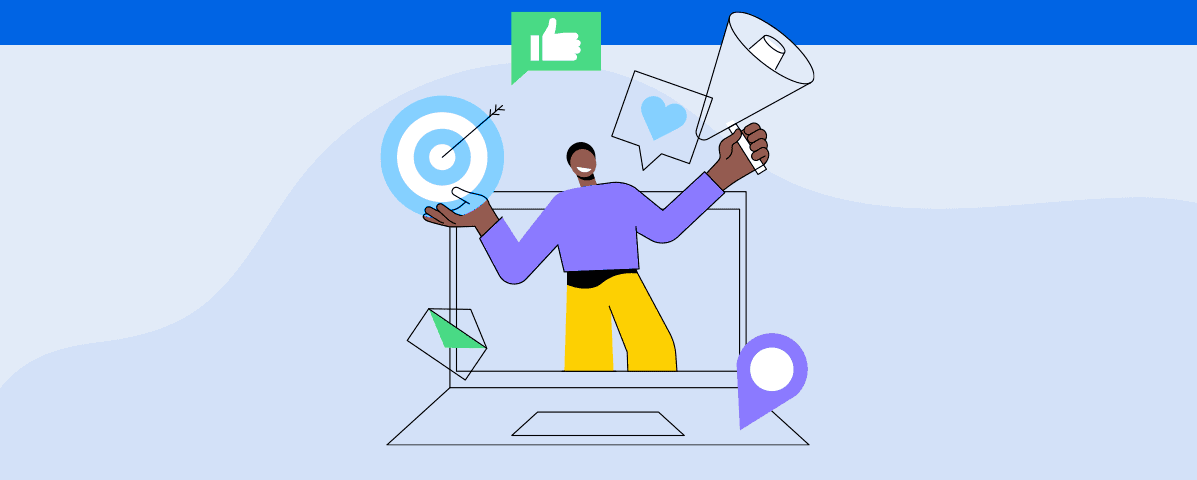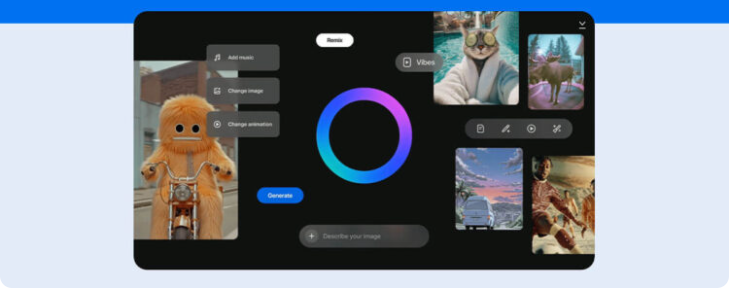6 tips to help you create efficient ads for infoproducts and increase your online sales
Developing infoproducts (or digital products) for sale is a promising enterprise for content producers across the board today.
No matter the line of work – from digital marketing and entrepreneurship to investments, gastronomy, or health – professionals are always looking to gain knowledge and skills.
Because of that, there’s a whole new world of opportunities for infoproducers to share knowledge in different formats (ebooks, courses, live classes, tools, and more).
But more than designing a high-quality infoproduct, working in this segment means reaching your audiences efficiently. So, to help you understand the impact of paid traffic on your advertising strategy, we’ve prepared this article with some tips to help your ads get the best results. Keep reading!
Why you need ads to promote infoproducts
When developing and selling infoproducts, remember that building authority and getting results doesn’t happen overnight.
It’s less of a challenge if you already have a platform. If you’re still working to reach and build an audience, you may want to design your digital marketing strategies to speed that up.
You can you paid traffic to advertise your infoproducts and give your business that initial push. Paid traffic gets the gears spinning as your other strategies gain momentum (content and affiliate marketing, for example).
But it’s not enough to invest your money and then just sit back and wait for the sales to begin rolling in, is it? That’s not how it works. You’ll need to pay close attention every step of the way, from targeting your audience to analyzing metrics.
6 tips to help you create Ads for infoproducts
To help you create and manage ads for infoproducts, here are 6 tips that can help you get the best paid traffic results. Keep reading!
1. Establish your target audience
The first step in creating an ad (for infoproducts or not) is always to study and define your target audience. Because creating a course or tool means providing a solution to someone’s need.
The more you know about how your persona thinks and acts, the easier it is to target them and design efficient ad creatives for your campaigns.
Even though there are no geographical boundaries for infoproducts, think about what locations to direct your ads to first. Then you’ll be sure to invest accurately at the beginning and expand your digital presence to other regions as you move along.
2. Choose the most efficient channels
By determining your audience, you’ll also find out where to find it. Then you’ll know what networks to include in your strategy and which channels to invest in to help you connect.
For example, if your infoproduct niche is entrepreneurship and professional growth, LinkedIn Ads will probably be the right place to find and connect with your audience.
It’s also a good idea to research the most popular search engine keywords related to your product. That’s a plus for Google Ads campaigns and SEO strategies.
3. Plan your budget
Once you’ve decided on the channels you’ll be paying traffic for your infoproducts on, you’ll need to plan a budget to get the best results on each network.
One good way of starting is understanding the average cost per click (CPC) of keywords you plan on buying and a minimum daily investment on other channels (like Facebook Ads).
Even if you don’t have a lot to invest at first, set aside some money to get the gears turning and start scaling your results.
4. Have a high-quality sales page
Building a good landing page to sell your infoproduct on may seem easy at first. The truth is that doing so involves a few techniques in order to convert.
It’s no use having great Ad campaigns if the page they lead to isn’t in line with the solutions you’re offering or if it’s full of distractions. That might lead to a high number of clicks but possibly a low conversion rate too.
So to boost your landing page success rate:
- Keep a clean layout. No excess banners, images, or links that draw visitors’ attention away from the focus;
- Prioritize information that drives sales;
- Make sure the offers on your landing page are consistent with your Ads campaigns;
- Add attractive CTA buttons (call-to-action). They should be clear to potential customers.
Finally, even if you use infoproduct platforms (like Hotmart or Eduzz), it’s best to have a landing page with your own domain and direct customers to those platforms through CTA buttons to conclude purchases.
That will make it easier for you to monitor the results of your page and optimize it accordingly for better ads and SEO performance.
5. Copywriting for conversion
Persuasive copywriting is essential at every stage when working with infoproducts. From the title of a course or ebook to the landing page and ads, that text holds the power to draw the right audience and influence decisions to purchase.
So, besides knowing which pain points to address and solutions to offer, you might want to include a few psychological triggers in your copywriting to connect with your persona.
Some of the most common are:
Urgency – when there’s a time limit for a specified offer;
Social proof – testimonials from satisfied customers;
Authority – showing you have the knowledge and expertise in the subject of your infoproducts.
6. Analyze your strategy’s performance
We’ve circled back to a fundamental step in using paid traffic to advertise infoproducts. It’s analyzing your outcomes and gaining insight into new strategies.
Tracking indicators helps you understand whether you’re going the right way and what to do to optimize your ads or sales.
Only consistent and detailed analyses allow you to uncover what you need to improve and optimize your investments.
Use Reportei for your infoproduct sales analyses
At first, keeping up with paid traffic and sales metrics for your infoproducts may seem like a lot of work. But Reportei makes all that much easier.
Once you integrate your channels (including sales platforms like Hotmart), you can generate full reports in seconds. It makes for more productive analysis and fine-tuning strategies.
Besides that, you can create dashboards to monitor data in real-time and set goals for investments, engagement, sales, and more by using your Indicator Control tool.
Start your free trial now and learn how to take your Ads strategies for infoproducts to the next level!