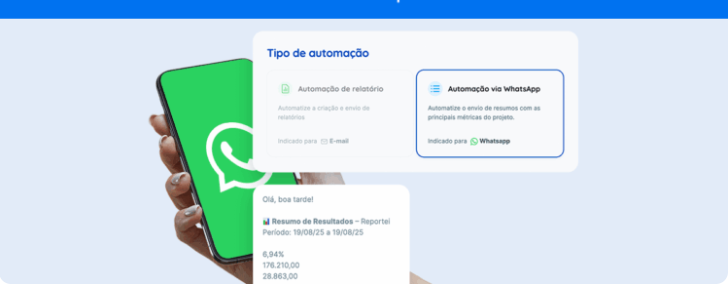In the fast-paced routine of a Social Media professional, productivity tools have become increasingly the best friends of those who aim to deliver effectively
There is no magic formula that makes you productive overnight, but there are methods that help increase your performance, taking into account your needs.
In this article, we’ve compiled 8 techniques and productivity tools ideal for freelancers who wish to organize their work routine more effectively.
The best part is that all of them offer free and basic plans that will fit your budget perfectly. Check them out!
Apps and Methods to Manage Your Tasks
First and foremost, it’s important to clarify that being productive doesn’t necessarily mean doing a lot in a little time.
It’s crucial to understand that not everyone can handle many tasks simultaneously and that organization is essential for those who don’t want to end the day feeling like they’ve left work unfinished.
According to a study by the University of Utah, only 2.5% of people can actually multitask effectively.
But if you’re not part of that group and belong to the 97.5% who struggle to focus on multiple tasks at once, don’t worry.
We’ve selected 8 productivity tools that will help organize your activities so you can set priorities and maintain focus during your work hours.
Discover each one and understand why they are indispensable for a more productive routine:
Get Things Done (GTD)
Created by productivity consultant and expert David Allen, this methodology gathers tactics that help, in a straightforward manner, control all tasks that need to be accomplished throughout the day.
The main goal of GTD is to “clear your mind” so you can visualize your daily activities in a rational way and control them from there.
This means we stop thinking about everything at once and more easily define our priorities.
GTD is executed in five essential stages:
- Capture all ideas in your head and record them in a place that helps you remember them later, like on paper;
- Focus on analyzing each captured task to plan them according to your needs;
- Organize activities into lists, considering the characteristics of each demand to understand what needs to be done and when;
- Plan what will be done and set priorities, thinking about how everything will work together;
- Finally, execute with meaning, focusing on each task at the moment, without worrying about future obligations.
It’s no surprise that GTD is based on the concept of “mind like water”. With the help of paper and pen or task organization apps, you can easily make things happen in your routine.
Todoist
Forget about worrying over daily tasks! Todoist does exactly what GTD suggests: it takes ideas out of your head and organizes them into lists that aid in your planning.
The app’s proposition is to remember everything for you, allowing you to manage your activities across different devices, even offline.
Besides enabling you to prioritize important tasks and focus on them, Todoist also tracks your productivity progress by setting daily and weekly goals.
Trello
Trello is a collaborative productivity tool where you can organize activities and monitor, in a simple and visual way, what needs to be done, tasks in progress, and what has been completed.
It organizes your list into boards and your activities into cards, which can be filled with checklists to help manage deadlines.
This tool also allows you to store important documents about your project from your computer, Google Drive, Dropbox, Box, and OneDrive.
Evernote
By combining many functions in one place and offering practical management, Evernote is a favorite among productivity tools.
The app not only allows you to organize all your work but also provides space for storing documents, integrating with other apps, and sharing information.
User notes are synchronized in real-time when connected to the internet and can be accessed from any device.
Pipefy
Want to control your entire workflow and concentrate your tasks in complete and well-defined processes? Then Pipefy is the right app for you!
Its differentiator is that it allows you to manage specific processes related to different areas of expertise, such as marketing, sales, and finance.
In content marketing, for example, it offers a step-by-step guide so you don’t forget any stage during content production for your clients.
Productivity Tools Essential for Managing Your Time Sometimes, we can organize all our tasks but still lack the focus and time necessary to execute them as planned.
Therefore, we’ve listed three other productivity tools that also offer free packages and can help control your work time:
Rescue Time
To manage your time effectively and find ways to be more productive, you first need to understand how your work hours are divided between important tasks and procrastination.
Rescue Time is one of the productivity tools that assist in this mission by calculating the time you spend on sites related to your activities and on entertainment.
At the end of the analysis period, you can see how productive your workday is and which distractions are hindering an effective work routine.
Toggl
Time monitoring is also a great ally for those who want to find out how many hours they spend on each project and optimize their workflow.
With the Toggl app, you can generate reports showing the time invested in each of your clients’ tasks and have the necessary basis to price your services according to your effort.
Pomodoro
This is one of the most efficient techniques when talking about productivity tools and time management.
The Pomodoro technique proposes that you spend 25 minutes fully focused on the task at hand and then take a five-minute break.
Though it may seem a short time to produce, it allows you to concentrate more on the tasks that are truly important and control your break times, avoiding prolonged distractions.
There are various productivity tools that help manage your time using the Pomodoro technique, such as Tomato Timer and Pomello – which only works synchronized with Trello.
Remember, each method or app for managing time and tasks has its peculiarities.
This means that when choosing productivity tools, you’ll need to identify those that adapt most easily to your needs.
With proper organization and monitoring, you’ll have more ease and agility when planning posts, scheduling meetings, producing content, and generating reports for social media and digital marketing.
This way, you’ll even have more free time to prospect clients, start new projects, and continuously improve your skills.