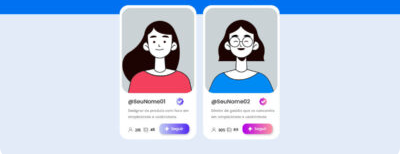In this article, see the new metrics for content views, engagement, and costs that have arrived in the Meta Ads report of Reportei
Closely monitoring the results of your Meta Ads campaigns is essential to achieve better outcomes and, at the same time, make more efficient planning for future actions.
Therefore, Reportei always seeks to constantly update the metrics in its integration with the platform, fulfilling all the analysis needs of traffic managers.
In this article, we will present the latest data added, mainly related to actions performed by users on social networks, websites, or applications. Continue reading and check it out!
Check Out the Complete List of New Meta Ads Metrics
Recently, Reportei added more than 180 new Meta Ads metrics to make the analysis of your actions even more efficient in the project routine.
All of them have been incorporated as data that can either be highlighted in the report or inserted into graphs and tables for a more specific understanding of the campaigns and creatives broadcasted.
Below, we list all the new metrics, divided into general actions performed on the Meta Ads platforms and offline, activities on the website or application, telephone calls, and advertising costs. Let’s go!
1.General Actions Performed on Meta Ads and Offline
To start, we have selected the metrics that were added for actions generally performed on Meta Ads platforms, such as Facebook, and offline activities. See what’s new:
- Link Clicks – the number of times users clicked on the ad links and were directed to your website or another destination;
- Facebook Purchases;
- Meta Workflow Completions;
- Offline Subscriptions;
- Offline Subscription Cancellations;
- Donations – representing the overall effort in fundraising;
- Facebook Donations;
- Offline Donations;
- Credit Spending;
- Scheduled Hours – the number of scheduling events attributed to your ads;
- Offline Scheduled Hours;
- Registrations;
- Submitted Registrations;
- Facebook Submitted Registrations;
- Offline Submitted Registrations;
- Facebook Leads from Messenger and Instant Forms;
- Levels Achieved – by users within the application while using it;
- New Message Connections;
- Recurring Subscription Payments;
- Offline Recurring Subscription Payments;
- Location Searches;
- Offline Location Searches;
- Custom Products – such as apparel or merchandise;
- Offline Custom Products;
- Event Responses;
- Trials Started – of a product or service that you offer;
- Offline Trials Started;
- Conversion Value of Credit Spending;
- Content Views – on different platforms.
2. Actions Performed on the Website or App
With the tracking done by the Facebook pixel, it is now possible to capture metrics associated with different actions performed by users on your website or app, such as additions to shopping carts and subscriptions. Check out the complete list below:
- Added to Wishlist;
- Wishlist Additions in Mobile Apps;
- Cart Additions in Mobile Apps;
- Cancelled Subscriptions;
- Cancelled Subscriptions in Mobile Apps;
- Cancelled Subscriptions on the Website;
- Message Subscriptions;
- Subscriptions in Mobile Apps;
- Subscriptions on the Website;
- App Activations;
- Mobile App Ratings;
- Submitted Ratings;
- Registrations in Mobile Apps;
- Ad Clicks in Mobile Apps;
- External Link Clicks – that direct away from your site or app;
- Purchases in Mobile Apps;
- Mobile App Tutorial Completions;
- Unlocked Achievements – achievements reflect user engagement with gamification elements;
- Achievements in Mobile Apps;
- Blocked Message Conversations;
- Feature Unlocks in Mobile Apps;
- Payment Details in Mobile Apps;
- Donations in Mobile Apps;
- Donations on the Website;
- Custom Pixel Events;
- Custom Events – defined by the advertiser to track specific activities on the website or app;
- Purchase Completions in Mobile Apps;
- Started Purchase Completions;
- Credit Spending in Mobile Apps;
- Scheduled Hours in the Mobile App;
- Scheduled Hours on the Website;
- Ad Impressions in Mobile Apps;
- Sent Registrations in Mobile Apps;
- Sent Registrations on the Website;
- Mobile App Installations;
- App Installations;
- Other Actions in Mobile Apps;
- Recurring Subscription Payments in Mobile Apps;
- Recurring Subscription Payments on the Website;
- Location Searches in Mobile Apps;
- Location Searches on the Website;
- Custom Products in Mobile Apps;
- Custom Products on the Website;
- Complete Registrations – the number of times users completed a registration on the website, tracked through the Facebook pixel;
- Game Sessions;
- Started Trials in Mobile Apps;
- Started Trials on the Website;
- Total App Installations;
- Completed Tutorials;
- App Usage;
- Content Views on the Website;
- Content Views in Mobile Apps.
3. Calls
These metrics are directed towards telephone calls made through the native functionality of Meta Ads, taking into consideration not only the actions but also the total time of the calls.
- 20-Second Calls Made;
- 60-Second Calls Made;
- Calls Made (Available only in selected countries);
- Estimated number of call confirmation clicks.
4. Costs
Finally, we’ve seen a significant change in the cost metrics of Meta Ads, with the arrival of many new data points – related to all actions performed on social networks, websites, and apps. Here’s the complete list:
- Cost of Scheduled Hours on the Website;
- Cost per Wishlist Addition;
- Cost per Wishlist Addition in Mobile Apps;
- Cost per Cart Addition in Mobile Apps;
- Cost per Subscriptions;
- Cost per Cancelled Subscriptions;
- Cost per Cancelled Subscriptions in Mobile Apps;
- Cost per Cancelled Subscriptions on the Website;
- Cost per Cancelled Offline Subscriptions;
- Cost per Message Subscriptions;
- Cost per Subscriptions in Mobile Apps;
- Cost per Subscriptions on the Website;
- Cost per Offline Subscriptions;
- Cost per App Activations;
- Cost per Rating in Mobile Apps;
- Cost per Submitted Ratings;
- Cost per 20-Second Calls Made (Available only in selected countries);
- Cost per 60-Second Calls Made (Available only in selected countries);
- Cost per Calls Made (Available only in selected countries);
- Cost per Check-ins;
- Cost per Mobile App Checkout;
- Cost per Link Clicks;
- Cost per Exit Clicks;
- Cost per Estimated Call Confirmation Clicks;
- Cost per Ad Clicks in the App;
- Cost per Comments on Posts;
- Cost per Post Shares;
- Cost per Purchase in Mobile Apps;
- Cost per Purchases;
- Cost per Facebook Purchases;
- Cost per Meta Workflow Completions;
- Cost per Mobile App Tutorial Completions;
- Cost per Achievement in Mobile Apps;
- Cost per Unlocked Achievements;
- Cost per Contacts;
- Cost per Contacts in Mobile Apps;
- Cost per Offline Contacts;
- Cost per Blocked Message Conversations;
- Cost per Page Likes;
- Cost per Feature Unlock in Mobile Apps;
- Cost per Payment Details in Mobile Apps;
- Cost per Donations;
- Cost per Donations in Mobile Apps;
- Cost per Facebook Donations;
- Cost per Website Donations;
- Cost per Offline Donations;
- Cost per Post Engagement;
- Cost per Page Engagement;
- Cost per Custom Pixel Events;
- Cost per Custom Events;
- Cost per Credit Spending;
- Cost per Credit Spending;
- Cost per Scheduled Hours;
- Cost per Scheduled Hours in Mobile App;
- Cost per Offline Scheduled Hours;
- Cost per Ad Impressions in Mobile Apps;
- Cost per Checkout Initiation;
- Cost per Start of Mobile App Usage;
- Cost per Trial Starts;
- Cost per Trial Starts in Mobile Apps;
- Cost per Trial Starts on the Website;
- Cost per Offline Trial Starts;
- Cost per Sent Registrations;
- Cost per Sent Registrations in Mobile Apps;
- Cost per Sent Registrations on Facebook;
- Cost per Sent Registrations on the Website;
- Cost per Sent Offline Registrations;
- Cost per App Installations;
- Cost per App Installations;
- Cost per Mobile App Installations;
- Cost per Facebook Leads from Messenger and Instant Forms;
- Cost per Levels Achieved;
- Cost per New Message Conversations;
- Cost per Other Actions in Mobile Apps;
- Cost per Recurring Subscription Payments;
- Cost per Recurring Subscription Payments in Mobile Apps;
- Cost per Recurring Subscription Payments on the Website;
- Cost per Offline Recurring Subscription Payments;
- Cost per Searches;
- Cost per Searches;
- Cost per Location Searches;
- Cost per Location Searches in Mobile Apps;
- Cost per Location Searches on the Website;
- Cost per Offline App Location Searches;
- Cost per Mobile App Searches;
- Cost per Custom Products;
- Cost per Custom Products in Mobile Apps;
- Cost per Custom Products on the Website;
- Cost per Offline Custom Products;
- Cost per Reactions to Posts;
- Cost per Completed Registration;
- Cost per Registration in Mobile Apps;
- Cost per Event Response;
- Cost per Post Saves;
- Cost per Game Session;
- Cost per Completed Tutorials;
- Cost per App Usage;
- Cost per Credit Usage in Mobile Apps;
- Cost per Content View;
- Cost per Content View in Mobile Apps;
- Cost per Content Views;
- Cost per Page Photo Views.
How to Access the New Metrics in Reportei’s Reports?
The new Meta Ads metrics are not visible in Reportei’s standard templates but can be selected and added in a few seconds.
To do this, simply click the “Add metrics” button – located in the upper right corner of the report –, search for the data you want to analyze and drag it to become part of the document. Then, the result will be automatically calculated, taking into account the selected analysis period and the comparison period.
Additionally, the new metrics can also be added to the charts and tables. By clicking on “Edit,” you can select which data you want to compare and get a more precise view of your campaigns and highlighted ads.
The best part is that the customizations made in the reports and dashboards can be saved, creating a unique template for your projects.
Generate your Meta Ads reports in seconds!
The Meta Ads report from Reportei offers a comprehensive analysis of your paid traffic campaigns, in an easy-to-understand layout and interpretable data from the channel.
In just a few clicks, you get a precise view of the reach of your ads, costs, user engagement with content, and return on investment.
With the charts and tables, you can develop comparisons about the information and more easily communicate the success of the strategy with the client.
Access your Reportei account now to generate your Meta Ads reports with more convenience, in addition to testing the new metrics incorporated in the integration!