HubSpot CRM Reports and Dashboards
Analyze your sales with ease using the HubSpot CRM report
Companies that trust Reportei



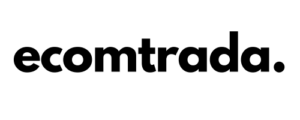



No more wasting time!
A fantastic new feature just introduced to Reportei is the HubSpot CRM report, which provides comprehensive metrics to aid in a more precise analysis of your Sales strategies.
Automatically and in just a few seconds, our tool captures all the information and offers the necessary resources to simplify data interpretation, insight acquisition, and swifter decision-making.
Generate HubSpot CRM reports and dashboards with just a few clicks
Start generating HubSpot CRM reports and dashboards now, and gather your results automatically with much greater ease
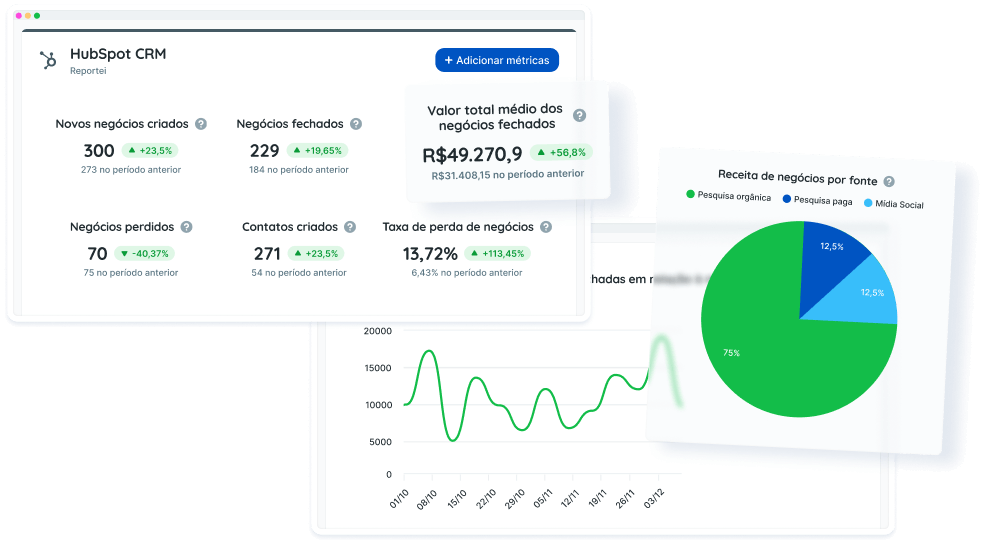
HubSpot CRM Metrics available on Reportei
In Reportei’s HubSpot CRM report, you will find the key metrics to evaluate the performance of your actions
New deals created
Deals closed
Deal closing rate
Average total value of closed deals
Lost deals
Total revenue
Contacts created
Assigned contacts
Worked contacts
Unworked contacts
Pipelines
Completed calls
Average call duration
Completed tasks
Unstarted tasks
Sent emails
Business funnel
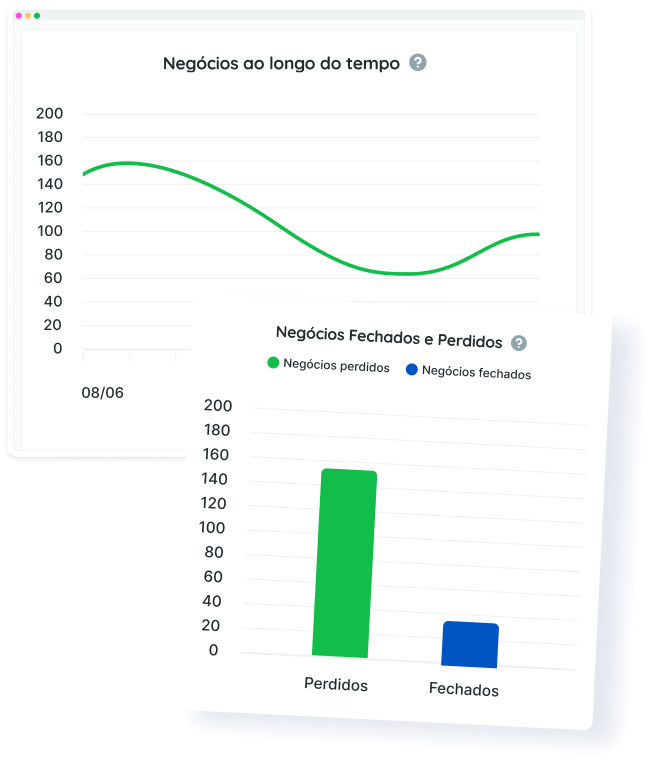
And even more!
But the CRM report doesn’t end there.
Like the Marketing report, these metrics can be viewed both broadly and specifically, using charts and tables.
Charts
With the charts in the report, you have the ability to make various comparisons among the results, including:
- Deals over time;
- Closed and lost deals;
- Business revenue by source, such as organic search, paid search, email, offline, among others;
Total closed transactions against the target.
If preferred, you can also manually add charts and metrics to supplement the data automatically captured by Reportei, making your analyses even deeper.
Tables
The tables offer specific analytical possibilities concerning your sales strategies:
- Activities per representative, such as calls and emails sent by each;
- Reasons for lost deals;
- Deals closed by each owner;
Summary of activities that representatives recorded during the period.
Thus, there is the potential to understand who the most active representatives are and how to work to prevent future business opportunities.
HubSpot CRM Reports: Present data to your client in a more practical way
A staple for over 10,000 agencies, freelancers, and companies, Reportei allows you to generate unlimited, professional, and customized reports to facilitate communicating results with your clients.
Therefore, our HubSpot CRM report contains the most critical information to demonstrate whether your strategy was successful or not, and what actions are planned for even better performance in the future.
To present the data in an objective and entirely didactic manner, you have some features that perfectly adapt to both your reality and your client’s, as detailed below:
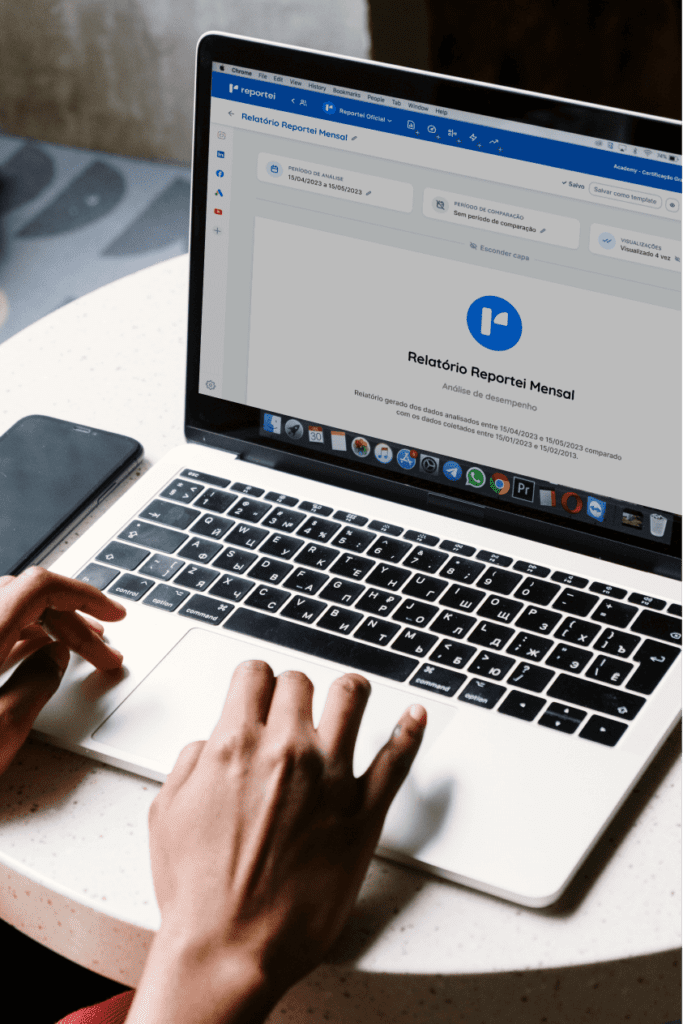

Your benefits
- Add, remove, or rearrange metrics based on what's most relevant to the project and the decision-maker;
- Add one or more analyses (with texts, videos, and photos) to each report section, if you wish to interpret the data and explain any specific results in more detail;
- Create a Timeline to visually display what actions were taken at each stage of a campaign and the outcomes achieved;
- Download the report in PDF format;
- Send the report to the client via a link;
- Send the report via WhatsApp.
In addition to Instagram reports, you can also generate reports for Facebook and Facebook Ads, Google Analytics, Google Ads, YouTube, LinkedIn and LinkedIn Ads, Google Search Console, Google My Business, Mailchimp, and RD Station. Find the perfect plan for your projects and produce comprehensive, customized, and objective reports for your clients!