Understand the benefits of integrating Google Sheets with Reportei, examples of use in marketing and sales projects, and a step-by-step guide to installing Reportei Sync.
The integration of Google Sheets with Reportei is a standout tool for companies and professionals who wish to save time and increase the efficiency of their processes.
After all, this solution helps automate reports, enhance marketing and sales analysis, and even integrate data across different sectors of the organization, whether through spreadsheets or Looker Studio.
So if you haven’t heard of this tool yet, it’s time to find out how it works and what the main advantages of incorporating it into your routine are. Let’s go.
How the Google Sheets and Reportei integration works
To start, it is important to explain that the integration of Google Sheets with Reportei is a solution that allows automation and simplification of the dashboard generation process..
It thus offers practicality and efficiency for both company analysts and marketing agencies.
From the extension Reportei Sync available directly in Sheets, it is possible to automatically import into spreadsheets data from the main digital channels such as Instagram, Facebook, Meta Ads, Google Ads, TikTok, Google Analytics 4, marketing automation platforms, e-commerce, among many others.
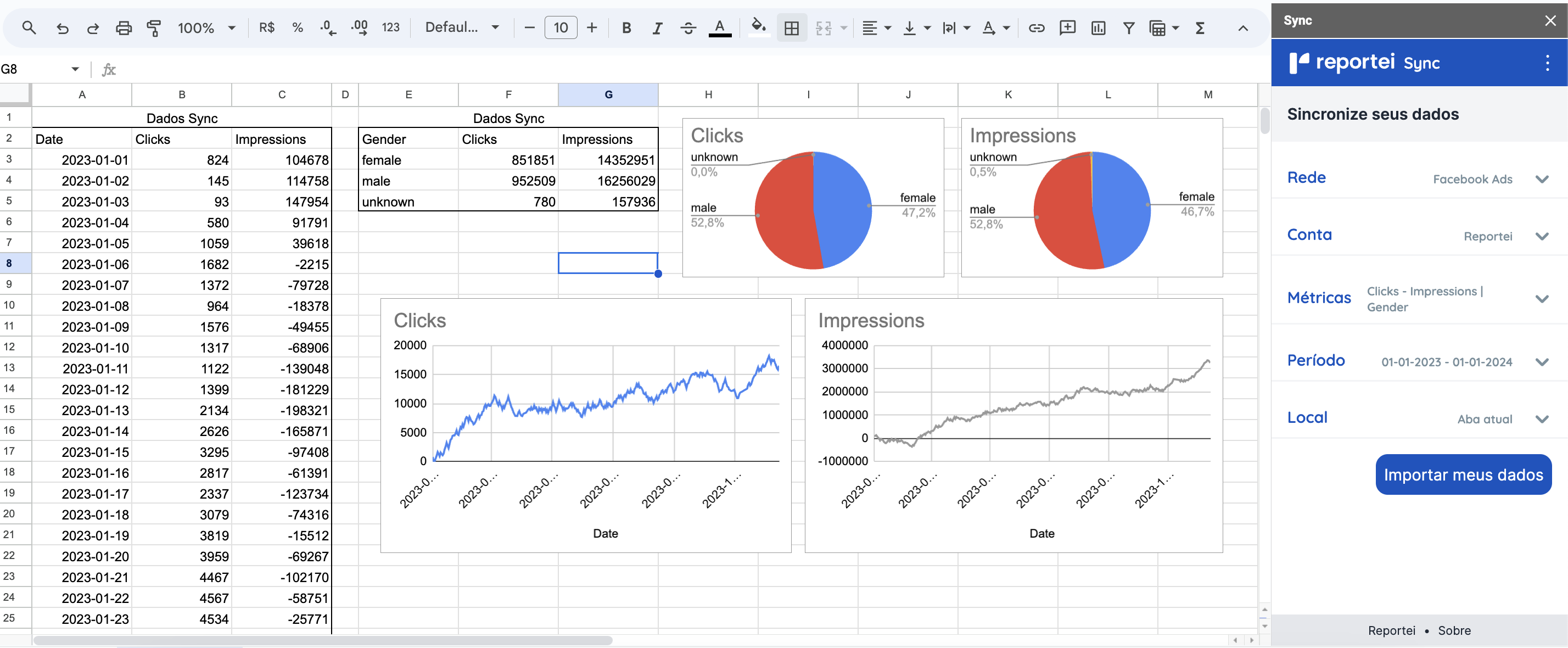
Thus, by integrating Google Sheets with Reportei, you eliminate manual tasks and save valuable time that can be invested in deeper analyses and more assertive strategies.
In addition to having a broad and detailed view of your digital marketing and sales results, you also receive automatic updates in real-time directly into your spreadsheets, making the process even more agile.
Finally, it is worth highlighting that the solution allows cross-referencing information from multiple channels to enhance insights and facilitate decision-making in project routines.
Benefits for agencies and analysts
In other words, we can see that for marketing professionals and agencies, integration with Google Sheets offers a range of significant benefits.
Without a doubt, the main one is the ability to fully customize their reports.
After all, you can choose exactly which metrics and dimensions you wish to visualize and create dashboards tailored to your needs.
Another crucial benefit is the possibility of automatically performing advanced calculations within the spreadsheet.
This facilitates the creation of detailed and complex analyses, allowing precise performance comparisons between different campaigns, platforms, or periods.
Furthermore, as mentioned above, the data is updated automatically ensuring you always work with the latest information.
This way, it is possible to eliminate the risk of errors associated with manual entry and improve operational efficiency.
It is also valid to mention that the integration allows cross-referencing of information between different sectors such as marketing, sales, and logistics.
That is, you have access to an integrated and holistic view of the operation which allows for more complete analyses and more fluid communication between teams, making process management more efficient.
Practical examples of Google Sheets integration usage
In practice, the integration between Google Sheets and Reportei offers numerous possibilities for analysts, agencies, and traffic managers.
For example, one of them is the control of digital campaign deliveries.
After all, with the data imported automatically, you can monitor in real-time the progress of your marketing actions and quickly identify campaigns that need adjustments.
Another practical use is the advanced analysis of KPIs. By cross-referencing information from platforms like Google Ads and Meta Ads, you can better understand the performance of your campaigns and optimize strategies to achieve better results.
It is also possible to quickly identify which ads generate the greatest return on investment (ROI), enabling swift adjustments in campaigns.
Furthermore, you can create interactive and visual dashboards that help clearly communicate results to clients and internal teams, facilitating the understanding of metrics and results.
Finally, it is also possible to use this integration to
- conduct trend analyses over time, comparing different periods to identify seasonalities and specific behaviors,
- manage the stock management of an e-commerce where sales data can be cross-referenced with logistical information to optimize the product restocking process.
- generate detailed financial reports, which facilitates the monitoring of the marketing budget and ensures greater control over expenses incurred on different campaigns and platforms.
In other words, there are many practical examples that can be adopted in different routines of companies, projects, or marketing and sales campaigns.
How to activate Google Sheets integration step-by-step
The process to activate the integration of Google Sheets and Reportei is simple and quick, thanks to the Reportei Sync extension, which is available on the Google Workspace Marketplace.
To begin, request the free trial on the Reportei landing page, where you will be directed to install the Reportei Sync extension directly into your Google account, whether in Chrome or another browser.
With the extension installed, open Google Sheets and select the Extensions menu.
You will find the Sync, and upon opening it, a side tab will display the steps needed to start the import.
- First, choose the platform from which you wish to import data, such as Meta Ads, Google Ads, Instagram, Google Analytics 4, among others.
- Select the corresponding account. If it’s your first time using it, follow the instructions to import the account directly from Reportei.
- Define the dimensions and metrics necessary for conducting your routine analyses.
- Specify the period you wish to evaluate.
- Choose the location in the spreadsheet where the data will be imported: current tab, new tab, or specific cell.
- Finally, click on Import data to see your information automatically filled in Google Sheets.
It’s also worth highlighting that the spreadsheet is fully customizable.
With this, you can freely adjust dates, campaigns, and other essential variables for your analyses.
Additionally, there are no limitations in terms of data quantity, allowing the import of large volumes of information effortlessly.
Try Reportei Sync for free
Ready to transform the management of your digital marketing and sales? Try Reportei Sync for free and enjoy all the benefits that integration with Google Sheets offers.
In other words, automate your reports, have real-time updated data, and gain time to focus on strategic decisions.
Request your free trial now and discover how Reportei Sync can simplify and enhance routine analyses of your projects.



