Google Ads Reports
Track the performance of your campaigns with Google Ads reports from Reportei
Companies that trust Reportei



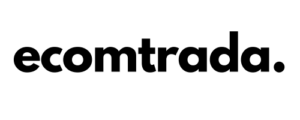



No more wasting time!
The results of your ads campaigns have a lot to say about the future of your project and your client’s business!
Through our Google Ads report (old Google Adwords), you have access to key metrics that point to the performance not only of your campaigns, but also of the ad groups and keywords defined for them.
In a general and specific way, it’s possible to understand and demonstrate how important this investment is for the growth of the companies you serve and what improvements can be made to make it even more effective.
See the details of Reportei‘s Google Ads reports and find out how we can help with your sponsored link strategies and your relationship with your customers!
Generate Google Ads reports in a few clicks
Did you see how easy it is to stay on top of the results obtained on Google Ads? Generate your Google Ads reports now and check all the details of Reportei up close!
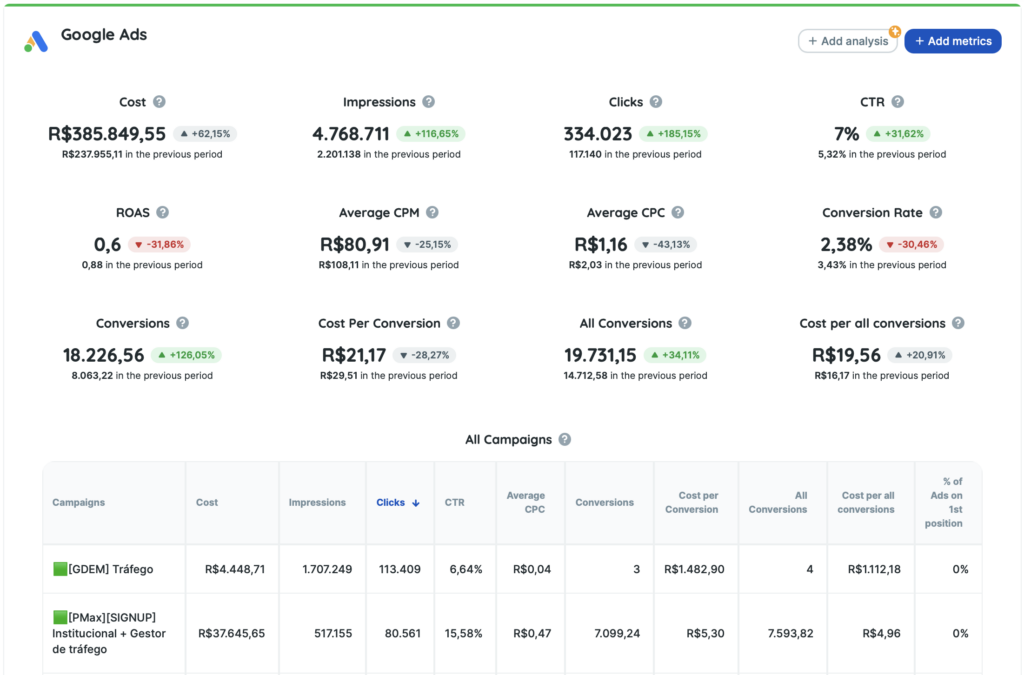
Check the metrics you find in the Google Ads reports
With our Google Ads report you are able to import the essential information from the ads campaigns that ran in a given month or time period.
Best of all, these analyzed campaigns can be as recent as a redemption from years ago, depending on the data stored by Google in your account.
So with just three seconds, you can check out the following metrics:
Clicks
Click-through Rate (CTR)
Impressions
Conversions
Conversion rate
Cost per Conversion
Cost
Average Cost Per Click (CPC
Average Cost Per Thousand (CPM)
And even more!
The main data presented above are available in comparative graphs, which show how these metrics behaved during the period. They are: Clicks and CTR, Conversions and Conversion Rate, Cost and Average CPC.
The Reportei report goes further and also presents information about accessing ads through three other important graphs: Clicks, Conversions and Cost per device, which show whether people interacted with the campaign via computers, mobile or tablets .
Analyze your campaigns and ads groups separately
In addition to having an overview of your campaigns, in our Google Ads report you access specific data for each of them and the ad groups developed for your customers.
The main metrics presented above are gathered in three tables with: All Campaigns, Summary of Ad Groups and Summary of Keywords.
With this it’s possible to have a detailed view of what worked, what needs to be improved and which search terms generate more clicks and conversions for the business you manage.
Come and be part of the Reportei team and analyze the results of your Ads campaigns in a few clicks and with much more practicality.
Generate reports that simplify your communication with the customer
Through the Google Ads report you have the option to show the customer a completely personalized analysis and targeted to their interests.
Among the features of digital marketing reports and social media reports of Reportei that allow this customization, you can find
- the creation of templates with the metrics that you consider most important for the project, and the model developed can be reproduced in other reports and clients;
- the comparison with previous data, from any other time in the past;
- the addition of analysis on the results (in text, photos or video), which help to complement the data with its interpretation of what happened in that period.
All of this was planned by us as a way not only to report information, but also to generate engagement and initiate a closer dialogue with customers / decision makers.
Start generating Google Ads reports right now and transform the reality of your team and the digital marketing projects you manage!
Reports from Google Ads: Present data to your client in a more practical way
Present in the daily routine of more than 10,000 agencies, freelancers, traffic managers, and companies, Reportei allows you to generate unlimited, professional, and customized reports to facilitate the communication of results with your clients.
That’s why our Google Ads report contains the most important information to demonstrate whether your strategy was successful or not, and which actions will be planned to achieve even better performance in the future.
To reflect the data in an objective and completely didactic way, you have some resources that adapt perfectly to your reality and that of your client, as described below:
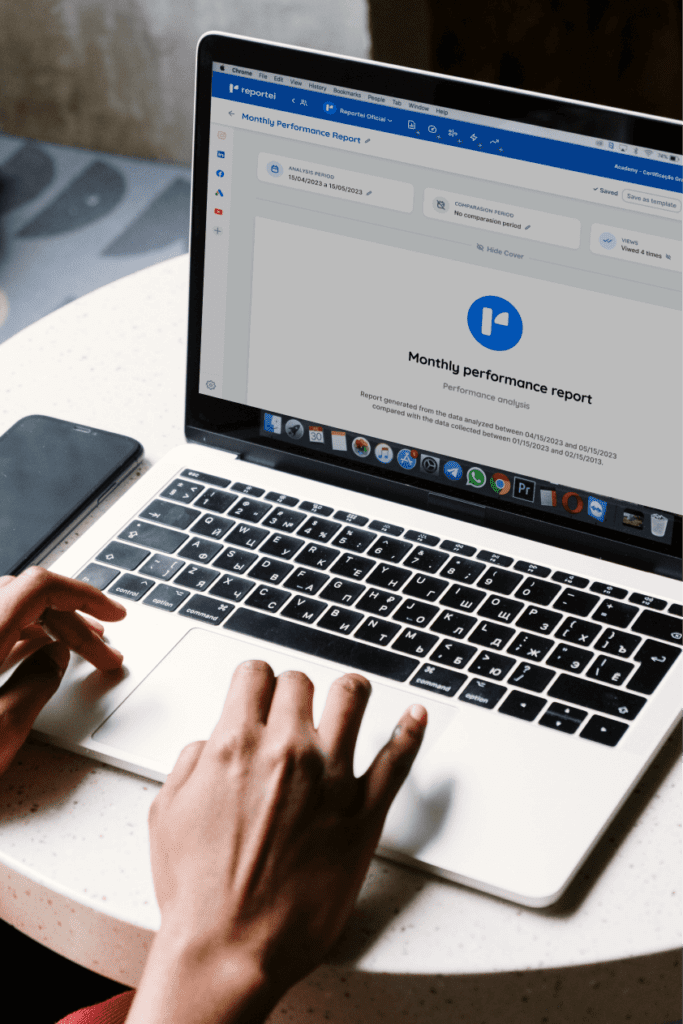

Your benefits
- Add, remove, or reorder metrics according to project and decision-maker relevance;
- Add one or more analyses (with texts, videos, and photos) to each section of the report, if you want to interpret the data and explain in more detail any obtained result;
- Create a Timeline to visually display which actions were taken at each stage of a specific campaign and what results were achieved;
- Download the report in PDF version;
- Send the report to the client through a link;
- Send the report through WhatsApp.
In addition to Google Ads reports, you can also generate reports for Instagram, Facebook and Facebook Ads, Google Analytics, Phonetrack, YouTube, LinkedIn and LinkedIn Ads, Google Search Console, Google My Business, Mailchimp, and RD Station. Find the perfect plan for your projects and generate comprehensive, customized, and objective reports for your clients!