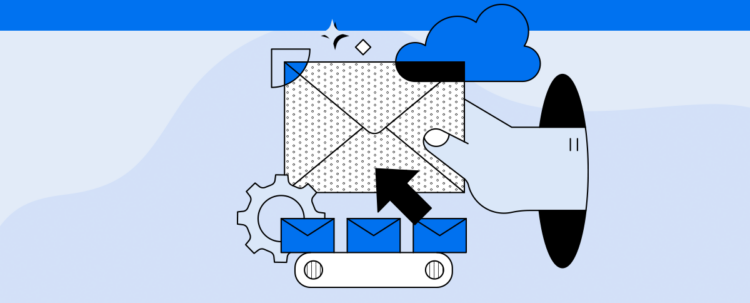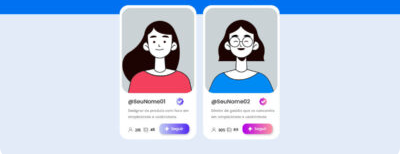Discover the essential email marketing metrics and how to analyze your report more effectively
Email marketing is among the most efficient strategies to reach and engage leads. However, launching campaigns is just the beginning, as the real magic unfolds when we understand how the audience responds to these communications and what can be done to enhance interaction.
Here lies the significance of the email marketing report as a crucial tool for analysts. Interpreting data from campaigns is fundamental to optimizing future strategies.
In this article, we will delve into what you should analyze in an email marketing report to extract valuable insights, improve performance, and achieve set objectives. Let’s get started.
What Is the Email Marketing Report and Why Should I Track It?
The email marketing report is a vital tool for inbound marketing projects, offering a detailed analysis of your email campaign performance.
Thus, it provides a comprehensive view of relevant metrics, such as open rates, clicks, unsubscribe rates, and more – data that are crucial for understanding how your audience interacts with your emails and identifying opportunities for improvement.
We’ve listed the main reasons to closely monitor the email marketing report:
- Better audience understanding: The report offers insights on who is opening your emails, which links are being clicked, and how recipients are engaging with your content. This helps to better understand audience preferences and behaviors.
- Strategy optimization: Analyzing report metrics allows you to identify patterns and trends that help optimize your strategy. This includes adjustments in contact list segmentation, email design, sending frequency, and content.
- Informed decision-making: Based on the data, you can make decisions to enhance campaigns – like adjustments in content, subject lines, sending time, and other variables to increase email effectiveness.
- Personalization: Understanding audience behavior and preferences enables you to further personalize your email marketing campaigns. This can lead to higher relevance for recipients, increasing the likelihood of engagement and conversion.
In summary, monitoring the email marketing report is crucial for the ongoing success of your inbound strategies, as it helps to improve campaign performance, increase audience engagement, and boost final results.
What Are the Key Email Marketing Metrics?
Several important metrics should be tracked in the email marketing report. Here are the main ones:
- Open Rate
Indicates the percentage of recipients who opened your campaign relative to the total number of successfully delivered emails. A high open rate generally signifies an attractive and relevant title. Conversely, a very low open rate can be an indicator for improvement in the subject line and lead segmentation. - Click-Through Rate (CTR)
Shows the percentage of recipients who clicked on one or more links within your email. Therefore, this metric is an important indicator of engagement and interest in the content sent. Additionally, CTR helps to not only build more attractive content for leads but also to add better CTAs, truly encouraging the user to click and be redirected to the landing page. - Unsubscribe Rate
Indicates the percentage of recipients who opted out of your email list after receiving your campaign. It’s important to monitor this metric to understand the satisfaction level and relevance of your content to the audience. - Delivery Rate
Presents the percentage of emails that were successfully delivered to recipients compared to the total number of sends. Thus, tracking this metric ensures your campaigns are correctly delivered to recipients’ inboxes. - Bounce Rate
Indicates the rate of emails not delivered due to technical issues, such as an invalid email address or full inbox. This can be divided into hard bounce (permanently undeliverable) and soft bounce (temporarily undeliverable). - Spam Rate
Finally, it’s the metric showing the ratio of users who marked the campaign as spam in their inbox. This data can indicate that the content or sending frequency is misaligned with the lead’s expectations.
These are just a few of the key email marketing metrics you should regularly track to assess the performance of your campaigns and make necessary adjustments to improve results.
What Tools Can Be Useful for Email Marketing Dispatch?
There are several marketing automation tools that can be used for email marketing dispatch, as well as lead capture and management. However, three stand out in this regard:
- Hubspot: Allows you to create, customize, and optimize campaigns according to your needs, conduct A/B tests, and even use AI features to develop more compelling content.
- RD Station Marketing: The most used automation tool in Brazil, now RD also features AI functionalities to generate intelligent lists, email subjects, conduct smart sends, and much more.
- Mailchimp: With a free plan option, it allows customization based on lead behaviors and interactions, A/B tests, and predictive segmentation (in more advanced paid plans).
Regardless of the chosen tool, it is essential to make the most of the email marketing reports offered to optimize actions.
How to Efficiently Analyze Email Marketing?
In addition to leveraging the email marketing reports from the platforms themselves, you can efficiently analyze your results with Reportei – which integrates with RD Station Marketing, Hubspot, Mailchimp, and much more!
Our platform automatically captures the metrics and organizes them in an easy-to-read and interpret manner. Along with this, the document offers:
- Greater integration with the results of other media involved in the project, providing a complete analysis of the data;
- The ability to generate comprehensive analyses with artificial intelligence in just a few seconds;
- Use of an email marketing and automation assistant to analyze accounts, best campaigns, and workflows. Notably, the assistant comes with a chat through which users can converse to gain more precise insights to enhance their email content.
Take advantage of the 3-day free trial of Reportei to explore our email marketing report and other integrations with social media!