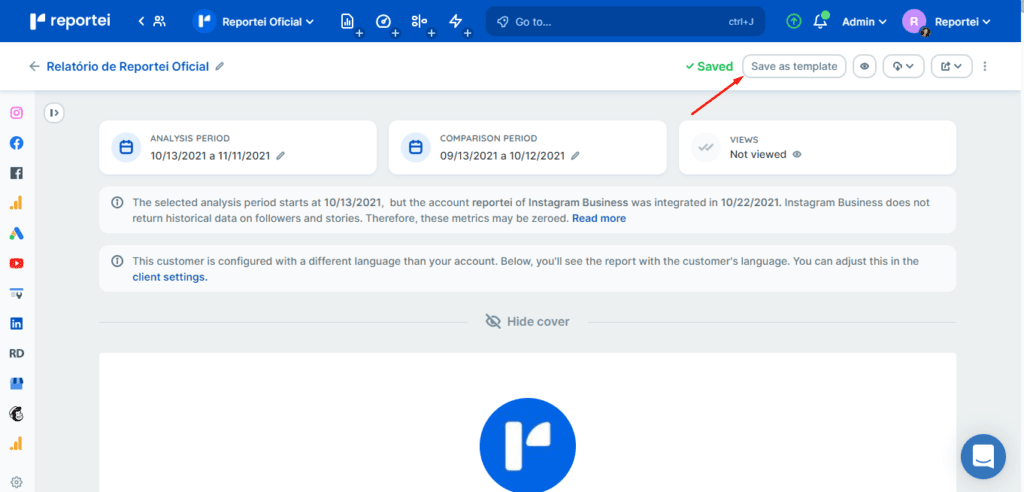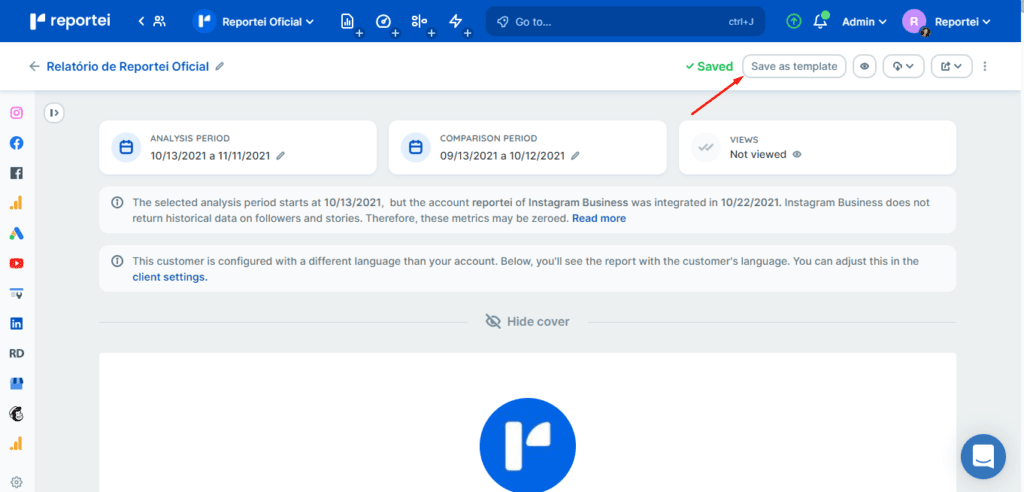Reportei reports and dashboards have a series of customization possibilities, to make the report in the right way. You can add, remove, or edit the report’s metrics, charts, and tables. Add analyses, include images, change the color and elements of the cover and footer.
To do this, customize the report as desired. And then click on the “Save as template” button that appears at the top of the page.
You will just have to choose a name and an icon to represent this template. And then it’ll be saved and will appear as an option, along with the other templates, when generating the report: